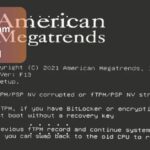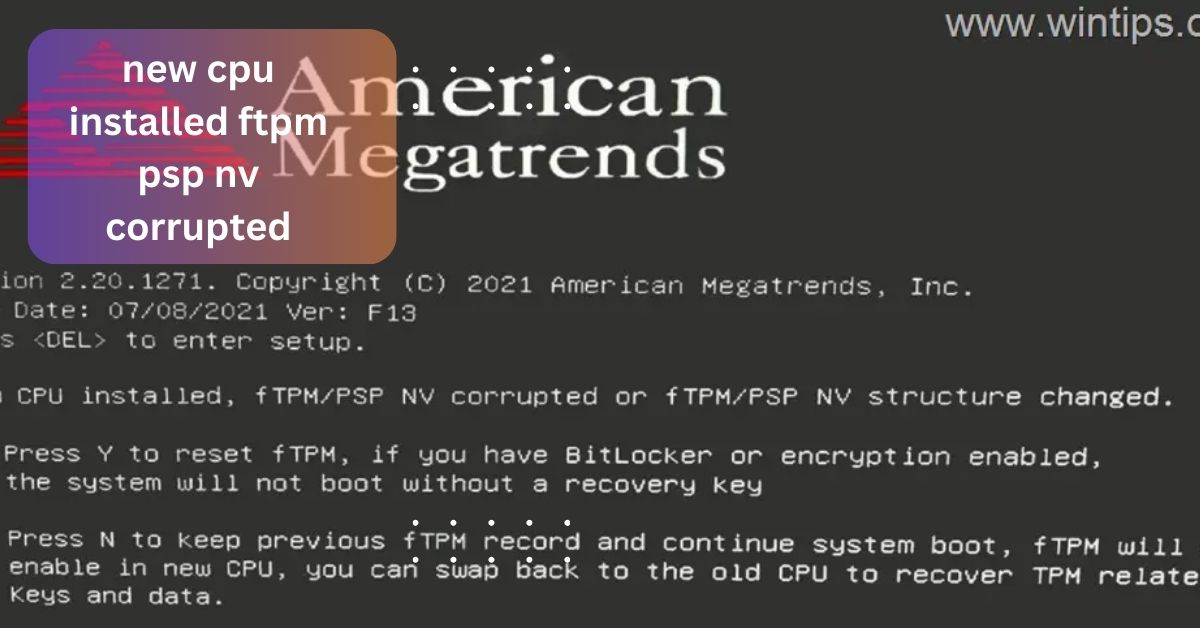I built my first gaming PC with an Intel Core i5-2500K on a Socket 1155 motherboard back in 2011, and it served me well for nearly a decade. Overclocking the CPU was a breeze, and it handled games like Skyrim and Battlefield 3 flawlessly.
The Socket 1155 CPU list includes Intel’s 2nd and 3rd generation processors like the i3, i5, i7, Pentium, and Celeron models. Popular options include the Core i7-3770K and i5-2500K. These CPUs offer solid performance for gaming and everyday tasks.
We will discuss the Socket 1155 CPU list, highlighting compatible Intel processors like the i3, i5, i7, and more. We’ll cover their key features and performance for various computing needs.
What is Socket 1155?
Socket 1155, also known as LGA 1155 (Land Grid Array 1155), is a CPU socket designed by Intel for its second and third-generation Core processors. Introduced in 2011, it supports Sandy Bridge and Ivy Bridge CPUs, such as Intel Core i3, i5, and i7, as well as certain Pentium and Celeron models. The number 1155 refers to the 1155 contact pins on the socket, which connect the CPU to the motherboard.
Socket 1155 is widely recognized for its balance between performance and power efficiency, making it a popular choice for both budget and mid-range PCs during its time. It supports DDR3 memory and PCIe 3.0 (with Ivy Bridge CPUs), offering strong overall performance for gaming, multimedia, and general-purpose computing tasks.
What is the difference between Socket 1155 and Socket 1156?
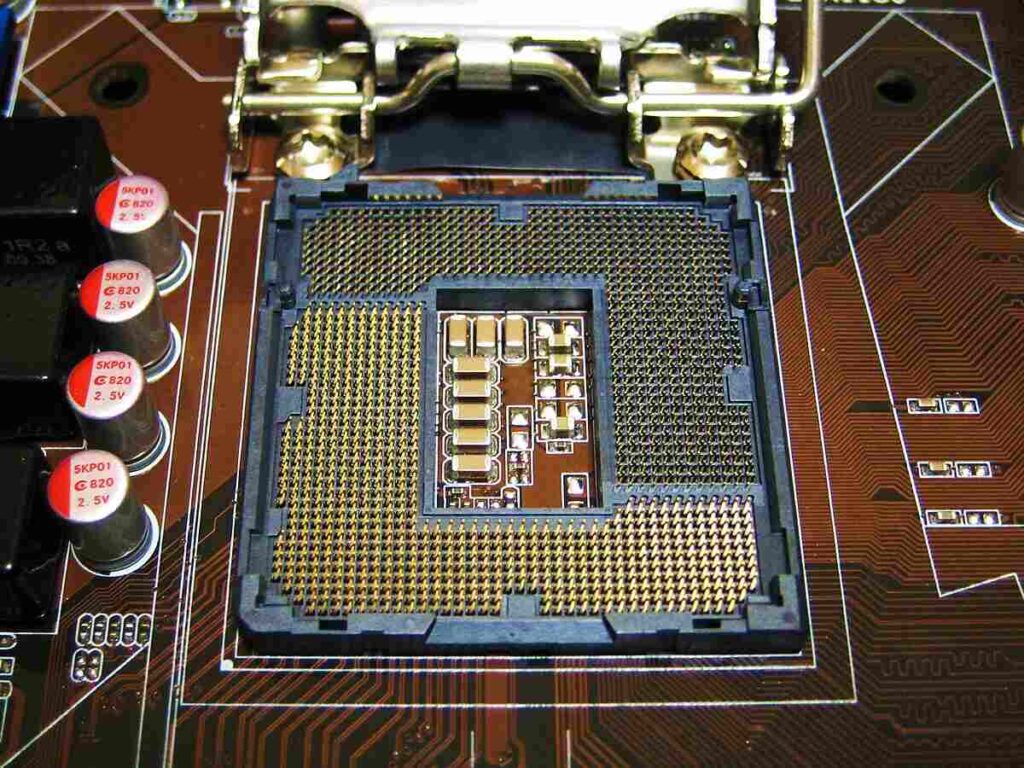
Socket 1155 and Socket 1156 are two Intel CPU sockets that differ in several key aspects. Socket 1156 introduced in 2009, supports the first-generation Intel Core processors, including the Core i7, i5, and i3, as well as some Xeon and Pentium models.
It utilizes chipsets like H55, H57, P55, and Q57, and is compatible with DDR3 memory and PCIe 2.0. On the other hand, Socket 1155, which debuted in 2011, was designed for the second-generation Sandy Bridge and third-generation Ivy Bridge processors.
It offers improved features and performance, supporting chipsets such as H61, H67, P67, Z68, and Z77, along with DDR3 memory and, with Ivy Bridge CPUs, PCIe 3.0. This newer socket provides enhanced power efficiency, better integrated graphics, and overall superior performance compared to Socket 1156.
In summary, Socket 1155 represents a more advanced and capable platform, making it a better choice for users seeking improved performance and future-proofing in their systems.
Which processors are compatible with Socket 1155?
1.Intel Core i3 Processors:
Core i3 CPUs are designed for basic computing needs, including web browsing, office applications, and light multitasking. They feature 2 cores and 4 threads, providing sufficient power for everyday tasks. Examples include the Core i3-2100 and Core i3-3220, which offer solid performance for users who do not require high-end processing power.
2.Intel Core i5 Processors:
Core i5 processors are mid-range CPUs suitable for more demanding tasks such as gaming, content creation, and moderate multitasking. They typically feature 4 cores and 4 or 6 threads, striking a balance between performance and cost. Notable examples are the Core i5-2400 and Core i5-3570K.
3.Intel Core i7 Processors:
Core i7 CPUs are high-performance processors designed for tasks that require significant computing power, such as gaming at high settings, video editing, and 3D rendering. These processors usually come with 4 cores and 8 threads, offering superior multitasking and processing capabilities.
4.Intel Pentium and Celeron Processors:
Pentium and Celeron CPUs are budget-friendly options designed for basic computing tasks. They are ideal for users who need a cost-effective solution for simple tasks like browsing the web and using office applications. Examples include the Pentium G860 and Celeron G530.
Can I use an Ivy Bridge CPU on a Sandy Bridge motherboard?
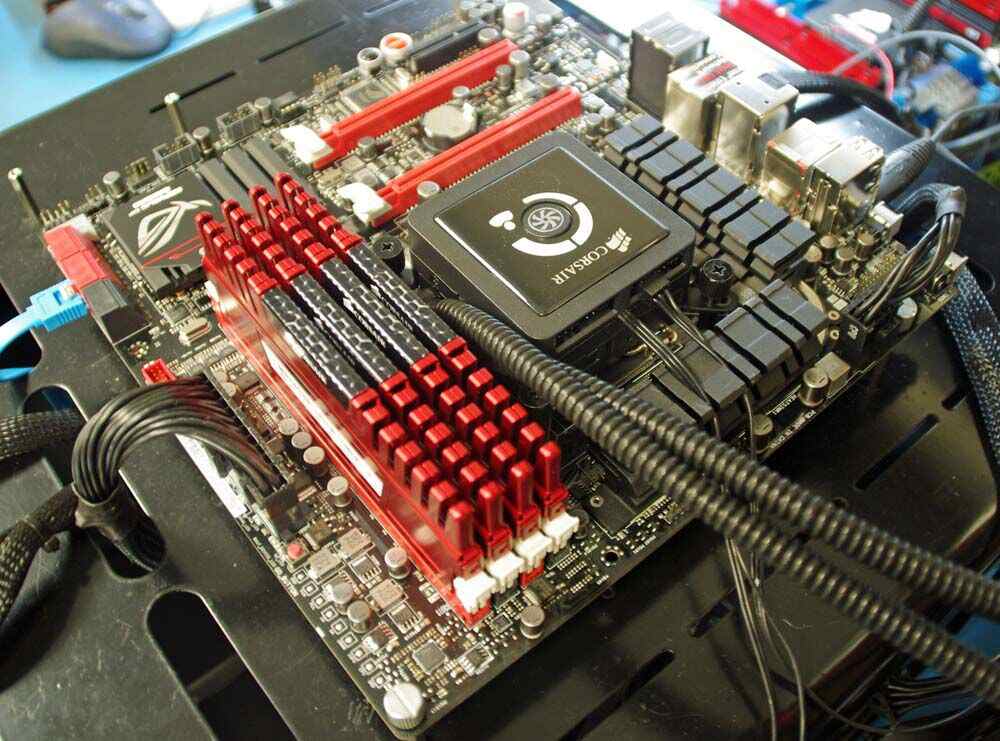
You can use an Ivy Bridge CPU on a Sandy Bridge motherboard, but several factors must be considered for compatibility and optimal performance. First and foremost, you’ll need to update the motherboard’s BIOS, as Ivy Bridge processors were introduced after Sandy Bridge motherboards and require a BIOS update to function correctly.
Most motherboards with Intel’s 6-series chipsets, such as P67, H67, and Z68, support both Sandy Bridge and Ivy Bridge CPUs, but it’s crucial to verify this on the motherboard’s product page or user manual.
Additionally, while Ivy Bridge CPUs are generally compatible, they have slightly different power and thermal requirements, so ensuring that your motherboard’s power delivery system and cooling are sufficient is important.
What is the difference between Sandy Bridge and Ivy Bridge?
Sandy Bridge and Ivy Bridge represent two successive generations of Intel processors, each bringing significant advancements. Sandy Bridge, released in 2011, is based on a 32nm manufacturing process and introduced integrated graphics on the same die as the CPU, which improved overall performance and efficiency.
In contrast, Ivy Bridge, launched in 2012, built on a more advanced 22nm process, brought notable enhancements in power efficiency and thermal performance. The smaller manufacturing process of Ivy Bridge allowed for higher clock speeds and better performance per watt compared to Sandy Bridge.
Is overclocking possible on Socket 1155 CPUs?
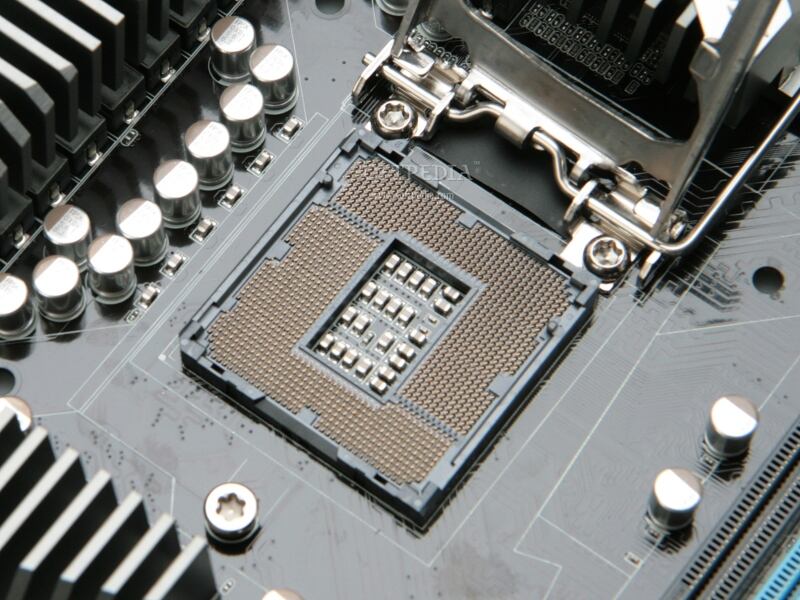
Overclocking is possible on Socket 1155 CPUs, though it primarily depends on the processor model and motherboard features. For overclocking, you need a CPU with an unlocked multiplier, typically indicated by a K in the model name, such as the Core i5-2500K and Core i7-2600K from the Sandy Bridge generation, or the Core i5-3570K and Core i7-3770K from Ivy Bridge.
These processors are specifically designed to be overclocked, allowing users to adjust the clock multiplier to increase performance. However, non-K CPUs, such as the Core i5-2400, lack unlocked multipliers and offer limited overclocking potential, usually requiring adjustments to the base clock (BCLK) which can be more complex and less effective.
Are Socket 1155 CPUs still good for gaming?
Socket 1155 CPUs can still provide a satisfactory gaming experience, though their performance is considered outdated compared to current-generation processors. High-end models like the Core i7-3770K and Core i5-3570K from the Ivy Bridge series offer robust performance and can handle many modern games at medium to high settings, though they may struggle with the latest titles on ultra settings.
Lower-end models, such as the Core i3-3220, may fall short for more demanding games but can still manage older or less resource-intensive games adequately. While these CPUs are compatible with modern graphics cards and can work well in gaming setups, they are limited by older DDR3 memory and may not fully utilize newer storage technologies like NVMe SSDs.
Are there any drawbacks to using Socket 1155 CPUs today?
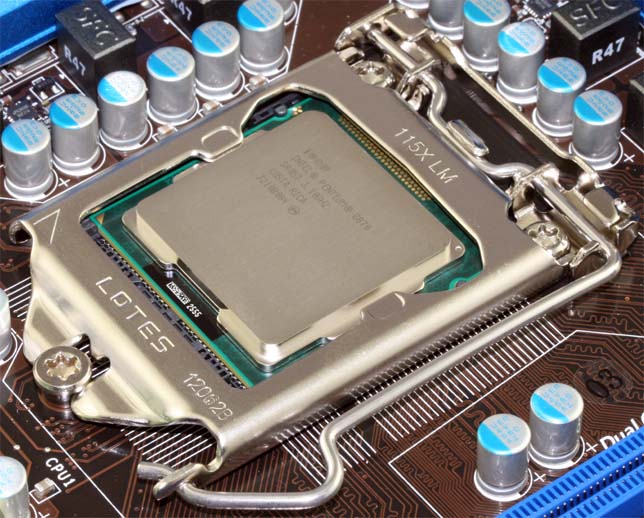
- Outdated Technology:Socket 1155 CPUs are based on older technology, which means they lack support for newer advancements and features found in current processors.
- Limited Upgrade Options:The Socket 1155 platform only supports DDR3 memory and older storage interfaces, limiting the ability to use newer DDR4/DDR5 RAM and cutting-edge NVMe SSDs.
- Performance Constraints:While high-end models like the Core i7-3770K can still perform reasonably well, the overall processing power is less compared to modern CPUs, which affects performance in the latest demanding applications and games.
- Reduced Future-Proofing:As technology progresses, newer software and games are optimized for more recent architectures, making Socket 1155 CPUs less suitable for future-proofing.
FAQs:
1. Which Socket 1155 CPU is best for overclocking?
The Core i7-3770Kis the best Socket 1155 CPU for overclocking due to its unlocked multiplier, allowing for higher performance tuning. The Core i5-3570K is also a strong choice for overclocking, offering a balance of performance and overclocking potential at a more affordable price.
2. Is it worth upgrading from Socket 1155 to a newer socket?
Upgrading from Socket 1155 to a newer socket is worth it for better performance, support for modern features like DDR4/DDR5 memory, and enhanced future-proofing.
3. Do Socket 1155 CPUs support hyper-threading?
Socket 1155 CPUs support Hyper-Threading, including Intel’s Core i7 models like the Core i7-3770K. However, Core i5 processors generally do not support Hyper-Threading, while Core i3 models do.
4. Can I use a Socket 1155 CPU for video editing?
You can use a Socket 1155 CPU for video editing, especially higher-end models like the Core i7-3770K, which offer strong multi-threaded performance. However, for optimal performance in demanding video editing tasks, newer processors with more cores and advanced features are recommended.
Conclusion:
The Socket 1155 CPU list includes capable processors like the Core i7-3770K and Core i5-3570K. While they perform well for many tasks, upgrading to newer sockets offers better performance and future-proofing.