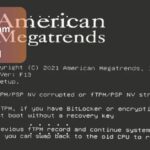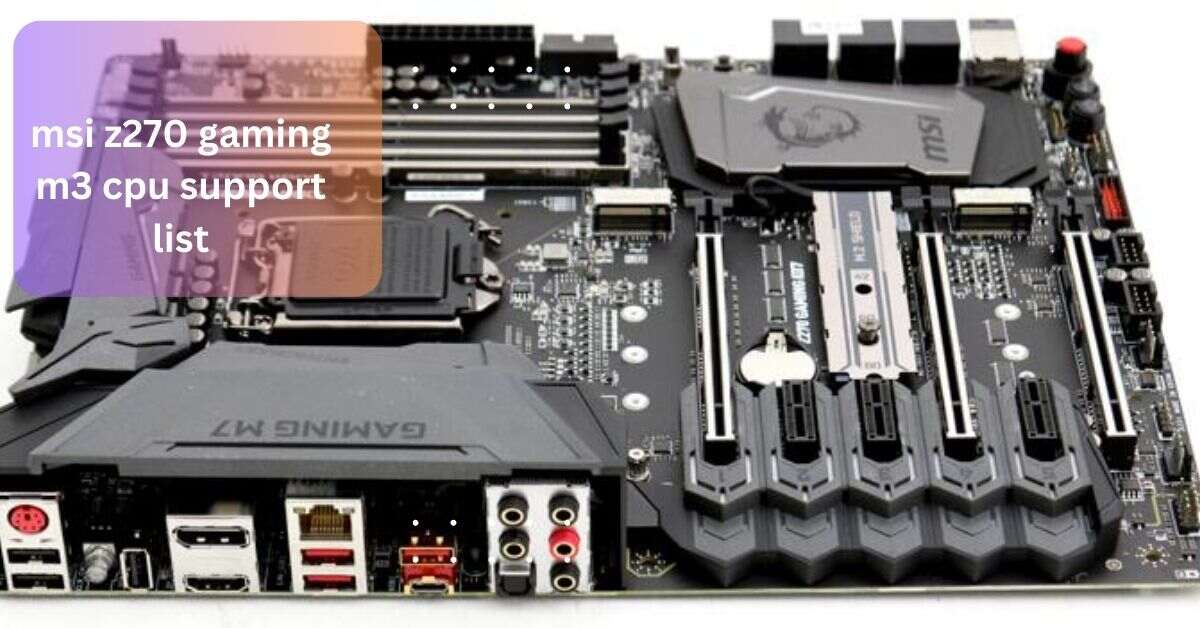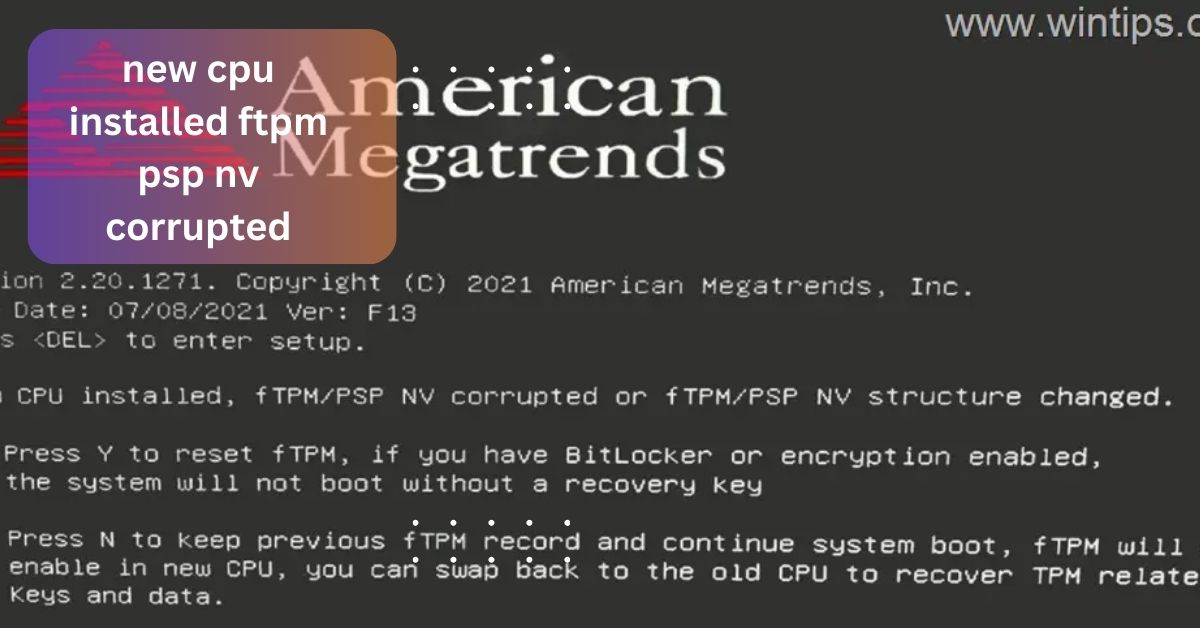When I built my gaming rig with the MSI Z270 Gaming M3, I was impressed by how seamlessly it supported my Intel Core i7-7700K, delivering exceptional performance right out of the box.
The MSI Z270 Gaming M3 supports Intel 6th and 7th gen CPUs, including i7-7700K and i5-7600K. Ideal for gaming and high performance, with BIOS updates ensuring optimal compatibility.
We will explore the MSI Z270 Gaming M3 CPU support list, detailing which Intel processors are compatible with this motherboard.
What CPUs are supported by the MSI Z270 Gaming M3?
The MSI Z270 Gaming M3 motherboard is compatible with a variety of Intel CPUs from the 6th and 7th generations. For high-performance tasks, it supports the Intel Core i7 series, including the i7-6700K, i7-6700, and i7-7700K.
These processors are known for their strong multi-threading capabilities and high clock speeds, making them ideal for gaming and intensive applications.
The Core i5 series, such as the i5-6600K and i5-7600K, is also supported, offering a balance of performance and value with options for overclocking. Additionally, the motherboard is compatible with the Intel Core i3 processors from these generations, such as the i3-6300 and i3-7350K, which provide solid performance for budget-conscious builds.
Does the MSI Z270 Gaming M3 support Intel Core i9 processors?

The MSI Z270 Gaming M3 does not support Intel Core i9 processors. This motherboard is designed to work with Intel’s 6th and 7th generation Core processors, which include the Core i3, i5, and i7 series.
Intel Core i9 processors, which belong to the 8th generation and later, require motherboards with chipsets from the Intel 300-series or higher, such as the Z370, Z390, or Z490.
If you’re looking to use an Intel Core i9 CPU, you will need to choose a motherboard that is compatible with the newer chipset series. These newer motherboards offer support for the advanced features and performance enhancements that Intel Core i9 processors provide, including additional cores, threads, and higher base and boost clock speeds.
Does the MSI Z270 Gaming M3 support overclocking?
The MSI Z270 Gaming M3 supports overclocking, enhancing performance for enthusiasts and gamers. The motherboard allows for CPU overclocking with Intel’s unlocked processors, such as the Core i7-6700K and i7-7700K. Through the BIOS, users can adjust settings like CPU multiplier, base clock (BCLK), and voltage to achieve higher performance levels.
Additionally, the MSI Z270 Gaming M3 supports memory overclocking, enabling users to run DDR4 RAM at speeds beyond standard specifications. This capability helps in optimizing both CPU and memory performance for demanding applications and gaming scenarios.
For optimal results, ensure that your cooling solution is adequate and that you incrementally test overclocked settings for stability.
What is the latest BIOS version available for the MSI Z270 Gaming M3?
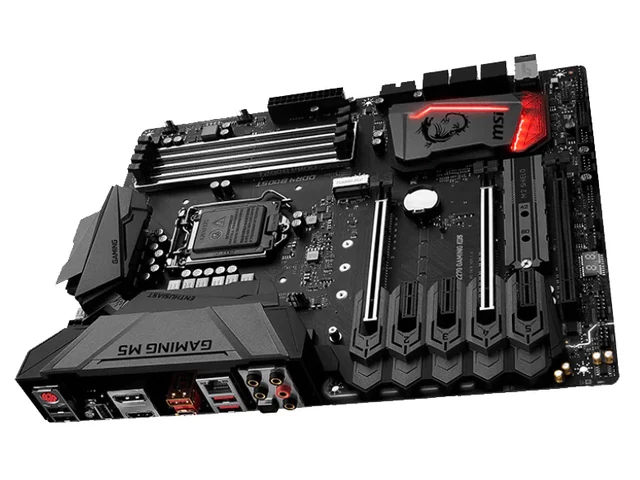
As of the latest updates, the most recent BIOS version available for the MSI Z270 Gaming M3 is version 1.8, which was released to enhance system stability and compatibility. This version includes improvements to support new hardware and fix known issues from previous BIOS releases.
BIOS updates can provide crucial enhancements such as better CPU support, improved memory compatibility, and additional features that improve overall system performance.
To obtain the latest BIOS version, you should visit the official MSI support website for the Z270 Gaming M3. There, you’ll find download links, release notes detailing the changes in each BIOS update, and instructions for updating the BIOS.
Is it possible to use dual graphics cards with the MSI Z270 Gaming M3?
The MSI Z270 Gaming M3 supports dual graphics cards, allowing for enhanced graphical performance through multi-GPU configurations. The motherboard features two PCIe x16 slots that enable users to set up NVIDIA SLI or AMD CrossFire configurations.
By pairing compatible GPUs, you can boost performance in demanding games and applications that support these technologies. For NVIDIA setups, an SLI bridge is required, while AMD configurations use CrossFire.
It’s important to ensure your system has adequate cooling and a robust power supply to support the additional power and heat generated by dual GPUs. Keep in mind that while dual graphics cards can offer significant performance improvements, not all applications and games will see a proportional increase in performance.
Does the MSI Z270 Gaming M3 support ECC memory?
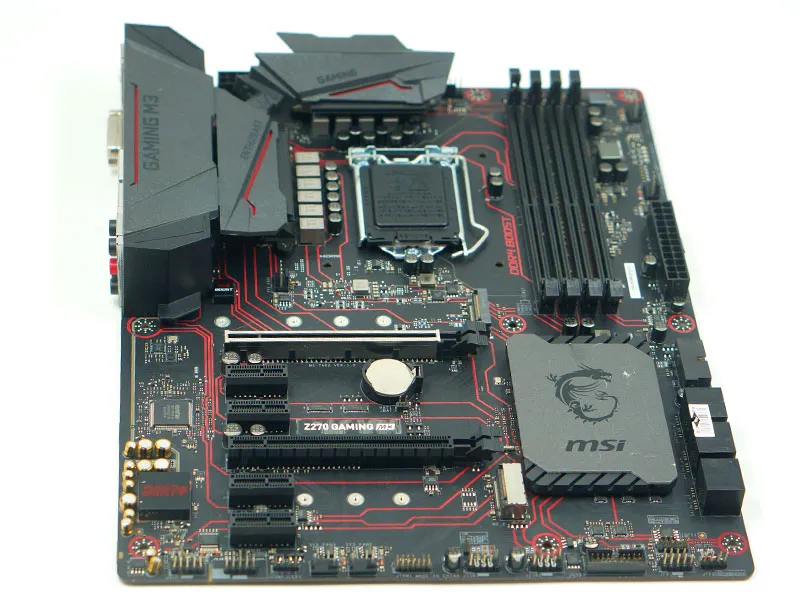
The MSI Z270 Gaming M3 motherboard does not support Error-Correcting Code (ECC) memory. ECC memory is used to detect and correct data corruption, making it essential for high-reliability environments like servers or professional workstations.
The Z270 Gaming M3 is designed for standard DDR4 memory, providing excellent performance for gaming and general use, but it only supports non-ECC RAM. For most users, non-ECC memory is adequate and offers the stability and performance needed for gaming and everyday computing tasks.
What types of storage interfaces does the MSI Z270 Gaming M3 support?
- SATA III (6Gb/s): The motherboard has six SATA III ports, allowing for the connection of traditional HDDs and SSDs. This interface provides fast data transfer rates suitable for most storage devices.
- M.2 Slot (PCIe Gen3 x4): The MSI Z270 Gaming M3 features an M.2 slot that supports PCIe Gen3 x4 NVMe SSDs. This allows for significantly faster read and write speeds compared to traditional SATA SSDs.
- M.2 Slot (SATA): In addition to PCIe, the motherboard supports M.2 SATA SSDs, offering an additional option for high-speed storage devices.
- RAID Support: The motherboard supports RAID 0, RAID 1, RAID 5, and RAID 10 configurations for enhanced performance and data redundancy. This feature is useful for creating high-speed storage arrays or ensuring data protection through redundancy.
Does the motherboard support Windows 11?

The MSI Z270 Gaming M3 motherboard does not officially support Windows 11 due to several key requirements that it does not meet. Windows 11 mandates a compatible 64-bit processor from Intel’s 8th generation or newer, whereas the Z270 Gaming M3 supports only Intel’s 6th and 7th generation CPUs.
Additionally, Windows 11 requires TPM 2.0 (Trusted Platform Module) for enhanced security features, which is not supported by this motherboard. Although the Z270 Gaming M3 has UEFI firmware with Secure Boot capabilities, the lack of TPM 2.0 and support for eligible processors means it cannot fully support Windows 11.
FAQs:
1. Can I use third-party overclocking software with the MSI Z270 Gaming M3?
You can use third-party overclocking software with the MSI Z270 Gaming M3, such as MSI Afterburner or Intel Extreme Tuning Utility (XTU). These tools allow for advanced adjustments to CPU and GPU settings beyond the BIOS, providing more control over overclocking performance.
2. How can I find out if my specific CPU model is supported?
To find out if your specific CPU model is supported by the MSI Z270 Gaming M3, visit the MSI official website and navigate to the support section for the Z270 Gaming M3 motherboard. There, you can access the CPU support list, which provides a comprehensive list of compatible processors.
3. What should I do if my CPU is not recognized by the motherboard?
If your CPU is not recognized by the MSI Z270 Gaming M3, first ensure it’s listed on the motherboard’s CPU support list and update the BIOS to the latest version. If the issue persists, reseat the CPU and check all power connections for proper installation.
4. Does the MSI Z270 Gaming M3 support USB 3.2 Gen 2?
The MSI Z270 Gaming M3 does not support USB 3.2 Gen 2. It features USB 3.1 Gen 1 and Gen 2 ports, with maximum transfer speeds of 5 Gbps and 10 Gbps, respectively.
Conclusion:
The MSI Z270 Gaming M3 motherboard supports a range of Intel CPUs from the 6th and 7th generations, including Core i3, i5, and i7 models, but it does not support newer Intel Core i9 processors or the latest generation CPUs.
Read More: