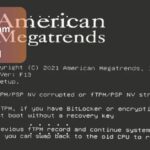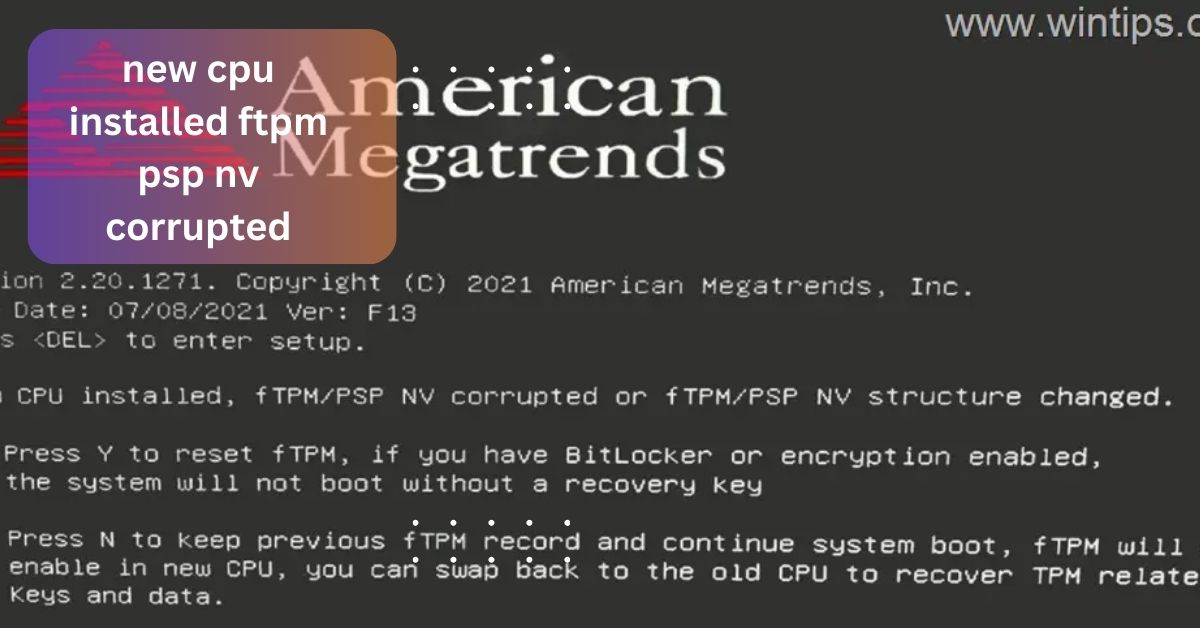Upgrading my Dell Precision T3610 with a Xeon E5-1650 v2 transformed its performance for heavy tasks like 3D rendering. The process was smooth, and now it runs much faster, even with demanding applications.
The Dell Precision T3610 CPU support list includes Intel Xeon E5-1600 v2 and E5-2600 v2 series. It supports up to 8-core processors, providing great performance for demanding tasks like 3D rendering.
We will explore the Dell Precision T3610 CPU support list, detailing which Intel Xeon processors are compatible with this workstation.
What CPUs does the Dell Precision T3610 support?
The Dell Precision T3610 supports a range of Intel Xeon processors, making it a flexible choice for various tasks. Specifically, it works with the Intel Xeon E5-1600 v2 and E5-2600 v2 series.
For example, the E5-1620 v2 is great for tasks needing high clock speeds, while the E5-1650 v2 offers a balance of speed and additional cores for better multitasking. If you need even more power, the E5-1680 v2 and E5-2650 v2 provide up to 8 cores, ideal for handling demanding applications like 3D rendering or large-scale simulations.
What is the best CPU for single-threaded tasks?

For single-threaded tasks, where speed on one core is crucial, the best CPU for the Dell Precision T3610 is the Intel Xeon E5-1620 v2. This processor offers a high base clock speed of 3.7 GHz and can boost up to 3.9 GHz, making it ideal for tasks that benefit from fast, single-core performance.
Another strong choice is the Intel Xeon E5-1650 v2, with a base clock of 3.5 GHz and a turbo boost up to 3.9 GHz. Both CPUs are excellent for applications that rely heavily on single-threaded execution, such as certain software development tasks and high-performance gaming.
Can I upgrade the CPU in my Dell Precision T3610?
You can upgrade the CPU in your Dell Precision T3610. To do this, you need to choose a compatible processor from the Intel Xeon E5-1600 v2 or E5-2600 v2 series. These are the only CPUs supported by the T3610.
Start by turning off your computer and unplugging all cables. Open the computer case by removing the screws or latches. Locate the current CPU and carefully remove it. Install the new CPU, making sure it is properly seated in the socket. Apply a thin layer of thermal paste on top of the CPU for better heat transfer.
After installing the new CPU, reassemble your computer and reconnect all cables. Power on your system and enter the BIOS to check if the new CPU is recognized. Upgrading your CPU can significantly enhance your computer’s performance, especially for demanding tasks.
How many cores does the Intel Xeon E5-1650 v2 have?

The Intel Xeon E5-1650 v2 has 6 cores, which allows it to handle multiple tasks at once. Each core can process its own task, making the CPU efficient for demanding applications. With Hyper-Threading, the E5-1650 v2 can manage 12 threads simultaneously, enhancing its ability to multitask and run complex software smoothly.
This feature is particularly useful for tasks like video editing, 3D rendering, and running virtual machines. The 6-core design strikes a good balance between performance and efficiency, providing strong power for both professional and everyday use. Overall, the E5-1650 v2 is a solid choice for users who need reliable and fast processing power.
Read: Is 1800 Rpm Good For Cpu Fan – keep your computer cool!
What is the maximum CPU clock speed available for the T3610?
The maximum CPU clock speed available for the Dell Precision T3610 varies depending on the processor you choose. For instance, the Intel Xeon E5-1620 v2 has a base clock speed of 3.7 GHz and can boost up to 3.9 GHz, offering strong performance for many tasks.
The E5-1650 v2 operates at a base speed of 3.5 GHz, with a turbo boost reaching up to 3.9 GHz, providing a good balance between speed and power efficiency.
For even higher performance, the Intel Xeon E5-1680 v2 features a base clock speed of 3.0 GHz and can boost up to 4.0 GHz, making it ideal for demanding applications. These clock speeds ensure that the T3610 remains capable of handling both everyday tasks and intensive workloads effectively.
What socket type does the Dell Precision T3610 use?

- Socket Type: The Dell Precision T3610 uses the LGA 2011 socket. This socket type is designed to accommodate Intel’s Xeon E5-1600 v2 and E5-2600 v2 series processors.
- Compatibility: The LGA 2011 socket supports high-performance CPUs, making it suitable for a range of professional tasks, including video editing, 3D rendering, and data analysis. It ensures compatibility with a variety of processors within the specified series.
- Processor Support: With the LGA 2011 socket, users can install powerful Intel Xeon processors that provide multiple cores and threads, enhancing multitasking and computational capabilities. This socket type allows for upgrades within the supported CPU series to boost performance as needed.
- Form Factor: The LGA 2011 socket offers a stable and secure connection between the motherboard and the CPU. Its design ensures reliable operation, which is crucial for workstations that handle intensive workloads.
Does the T3610 support hyper-threading?
The Dell Precision T3610 supports Hyper-Threading, but it depends on the specific CPU you have. Hyper-Threading allows each core of the processor to handle two tasks at once, which can boost performance for tasks like video editing and 3D rendering.
For instance, CPUs like the Intel Xeon E5-1650 v2 and E5-1680 v2 include Hyper-Threading. To use this feature, make sure it’s enabled in the BIOS settings, though it’s usually turned on by default. Hyper-Threading helps the T3610 manage multiple tasks more efficiently and improves overall system speed.
How many threads does the Intel Xeon E5-2650 v2 have?

1. Cores:
The processor is equipped with 8 physical cores, and each of these cores is capable of handling 2 threads simultaneously. This design enables the CPU to manage up to 16 threads in total.
2. Hyper-Threading Technology:
Hyper-Threading is a feature of the Intel Xeon E5-2650 v2 that allows each core to execute two threads at the same time. This means that while there are 8 physical cores, the ability to handle 16 threads improves overall multitasking and processing power.
3. Multi-Tasking Efficiency:
With 16 threads, the E5-2650 v2 is well-suited for environments that require robust multi-threading capabilities, such as virtual machines, large-scale simulations, and complex data analysis. This threading improves the efficiency of applications that are optimized for parallel processing.
4. Performance Impact:
The increased number of threads contributes to better performance and responsiveness, particularly in scenarios where multiple applications or processes need to run concurrently. This makes the E5-2650 v2 a powerful choice for professional workstations and servers that need to handle intensive workloads.
Read: No Or Unknown Cpufreq Driver Is Active On This Cpu- Solutions and Insights!
FAQs:
1. What is the cache size of the Intel Xeon E5-1680 v2?
The Intel Xeon E5-1680 v2 features a 15 MB shared L3 cache. This large cache size helps improve performance by allowing the CPU to access frequently used data more quickly.
2. What is the cheapest CPU option for the T3610?
The cheapest CPU option for the Dell Precision T3610 is the Intel Xeon E5-1620 v2. It offers a good balance of performance and affordability, making it a cost-effective choice for upgrading.
3. Can I run virtual machines on the Dell Precision T3610?
You can run virtual machines on the Dell Precision T3610. Its powerful processors and sufficient RAM make it capable of handling multiple virtual machines effectively.
4. What is the maximum RAM supported by the T3610?
The Dell Precision T3610 supports a maximum of 64 GB of RAM. This amount allows for smooth performance even with demanding applications and multitasking.
Conclusion:
The Dell Precision T3610 supports a range of Intel Xeon E5-1600 and E5-2600 series CPUs, offering flexibility in upgrades. Choose the right CPU to enhance performance based on your needs.
Read More: