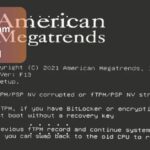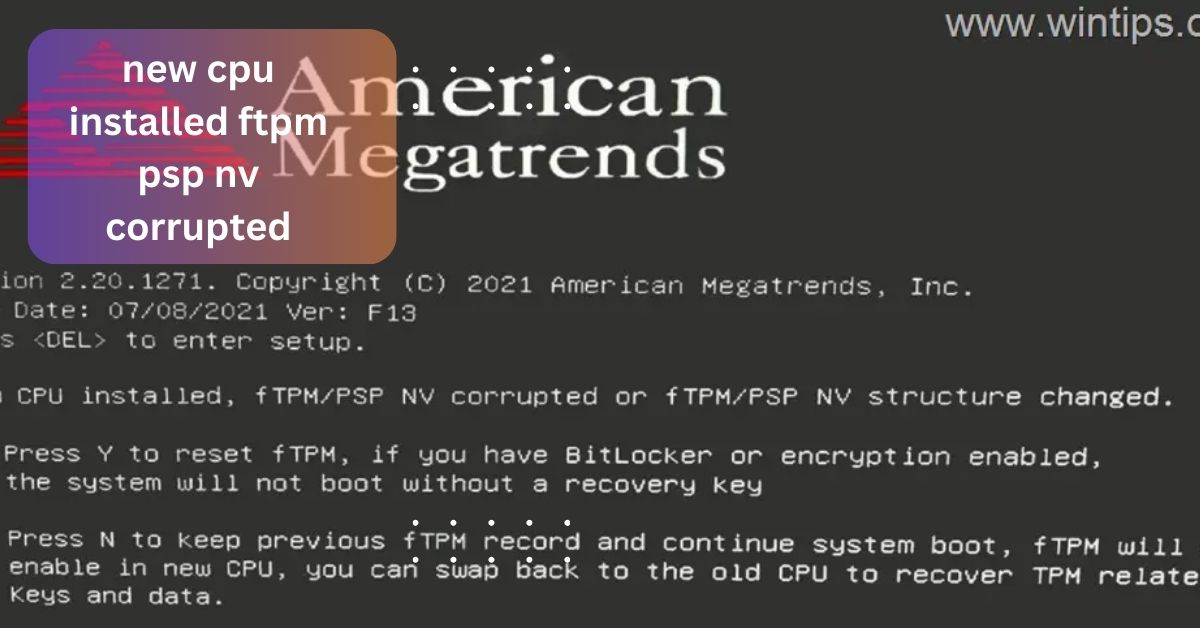When I upgraded my CPU, I assumed my old cooler would fit the new motherboard, but it didn’t align with the AM5 socket. I had to buy a new cooler that supported the updated socket type.
Not all CPU coolers fit every motherboard. Compatibility depends on the CPU socket type, motherboard layout, and case size. Ensure the cooler matches your motherboard’s socket before purchasing.
We will talk about whether all CPU coolers fit all motherboards. We’ll explore compatibility factors such as socket types, motherboard sizes, and case clearance to help you make informed decisions.
Do all CPU coolers fit every motherboard?
Not all CPU coolers fit every motherboard. The main factor is the CPU socket type, which must match between the cooler and the motherboard. Intel and AMD use different socket types, like LGA for Intel and AM for AMD. You’ll need to check if the cooler is designed for your specific socket.
Another important factor is size. Larger coolers might not fit on smaller motherboards or inside compact cases. Some coolers might block RAM slots or cover ports if they’re too big.
For liquid coolers, the case must have space for the radiator. Always check the cooler’s compatibility with both the motherboard and the case to avoid any installation issues.
What is the main factor for cooler compatibility?

The main factor for cooler compatibility is the CPU socket type. Each motherboard has a specific socket, like LGA1200 for Intel or AM4 for AMD. The cooler needs to match the socket type to fit properly.
Another important aspect is the size and space. Larger coolers may not fit in smaller cases or might block other components like RAM slots. It’s also important to check the mounting hardware that comes with the cooler, as not all coolers come with brackets for every socket type.
Lastly, you should ensure your case has enough clearance, especially for tall air coolers or radiators in liquid cooling systems. Always check your cooler’s specs for a smooth fit.
Can I use any cooler with an Intel motherboard?
You can’t use just any cooler with an Intel motherboard. Intel motherboards use specific socket types, like LGA1200 or LGA1700, and your cooler must be compatible with these sockets.
You need to ensure that the cooler you choose comes with the correct mounting brackets for your Intel socket.
Additionally, the cooler must fit within your case’s size constraints and not interfere with other components, like RAM or PCIe slots.Always check the cooler’s specifications and ensure it’s designed to work with your Intel motherboard’s socket type for a proper fit and efficient cooling.
Will a large cooler fit on a small motherboard?

A large cooler might not fit on a small motherboard. Smaller motherboards, like Mini-ITX, have less space and might not accommodate big air coolers or large liquid cooler radiators.
You also need to consider clearance issues; large coolers can block RAM slots or other components.
Make sure to check the dimensions of the cooler and compare them with your motherboard and case space before buying. Opting for a compact or low-profile cooler can help if you have a smaller motherboard or case.
Read: Socket 1155 Cpu List – Best Models For Overclocking!
How do I know if a cooler fits my motherboard?
To know if a cooler fits your motherboard, start by checking the CPU socket type on your motherboard and ensure the cooler is compatible with that socket. Look at the cooler’s specifications for the supported socket types.
Next, measure the available space in your PC case and compare it with the cooler’s dimensions. Ensure the cooler will fit without blocking other components like RAM or PCIe slots.
Finally, check if the cooler includes the necessary mounting brackets for your motherboard. Some coolers come with various brackets to support different socket types.
Do I need a special cooler for overclocking?

You often need a special cooler for overclocking. Overclocking increases your CPU’s performance, which also makes it produce more heat. A standard cooler might not be enough to handle this extra heat effectively.For overclocking, consider a high-performance cooler that offers better heat dissipation.
This could be a larger air cooler with more heat pipes or a liquid cooler with a bigger radiator. These coolers are designed to keep temperatures lower and maintain system stability during intense use. Always check that the cooler you choose is rated for higher performance and cooling capacity.
What is a low-profile cooler?step-by-step!
- Compact Size: Designed to be shorter and slimmer than standard coolers, making it ideal for small or compact PC cases.
- Space Efficiency: Helps fit in cases with limited vertical space and avoids blocking RAM slots or other components.
- Cooling Performance: Generally offers less cooling power compared to larger coolers, suitable for systems with less intensive cooling needs.
- Compatibility: Often used in small form factor (SFF) builds or HTPCs (Home Theater PCs) where space is a premium.
- Design: Usually features a shorter heatsink and fan, optimized for efficient airflow in tight spaces.
Can I use a stock cooler with any motherboard?

1. Socket Compatibility:
Stock coolers are usually designed for the specific socket type of the CPU they come with. For example, an Intel stock cooler will fit Intel sockets, and an AMD stock cooler will fit AMD sockets. Ensure the stock cooler matches your motherboard’s CPU socket.
2. Size and Space:
While stock coolers are generally designed to fit within standard case dimensions, larger cases or compact setups might require checking for sufficient clearance. A stock cooler is often not as tall as aftermarket coolers, but it’s still wise to confirm there’s enough room.
3. Cooling Performance:
Stock coolers are usually adequate for standard use but may not handle overclocking or high-performance needs as well as aftermarket options. If you plan to push your CPU beyond standard settings, consider a more powerful cooler.
4. Mounting Hardware:
Stock coolers come with the necessary mounting hardware for the CPU socket they are designed for. Ensure that your motherboard’s mounting system is compatible with the cooler’s hardware.
Read: Msi Z270 Gaming M3 Cpu Support List – Compatible Updates!
FAQs:
1. Do coolers come with mounting hardware for all sockets?
Not all coolers come with mounting hardware for every socket type. It’s essential to check the cooler’s specifications to ensure it includes the necessary brackets for your specific CPU socket before purchasing.
2. What happens if my cooler doesn’t fit?
If your cooler doesn’t fit, you’ll need to find a compatible cooler that matches your motherboard’s socket type and fits within your case. Ensure you check the cooler’s specifications and dimensions to avoid compatibility issues.
3. Can I install any cooler on a Micro-ATX motherboard?
If your cooler doesn’t fit, it’s important to either get a cooler that matches your motherboard’s socket and case dimensions or use adapter kits if available. Double-check compatibility before installation to avoid problems.
4. Is cooler compatibility the same for Intel and AMD?
Cooler compatibility differs between Intel and AMD due to varying socket designs and mounting systems. Always verify that a cooler supports the specific socket type of your CPU, whether Intel or AMD.
Conclusion:
Not all CPU coolers fit all motherboards. Compatibility depends on the socket type, cooler size, and case dimensions. Always verify that the cooler matches your motherboard’s socket and fits in your case for effective cooling.
Read More: