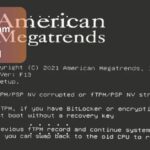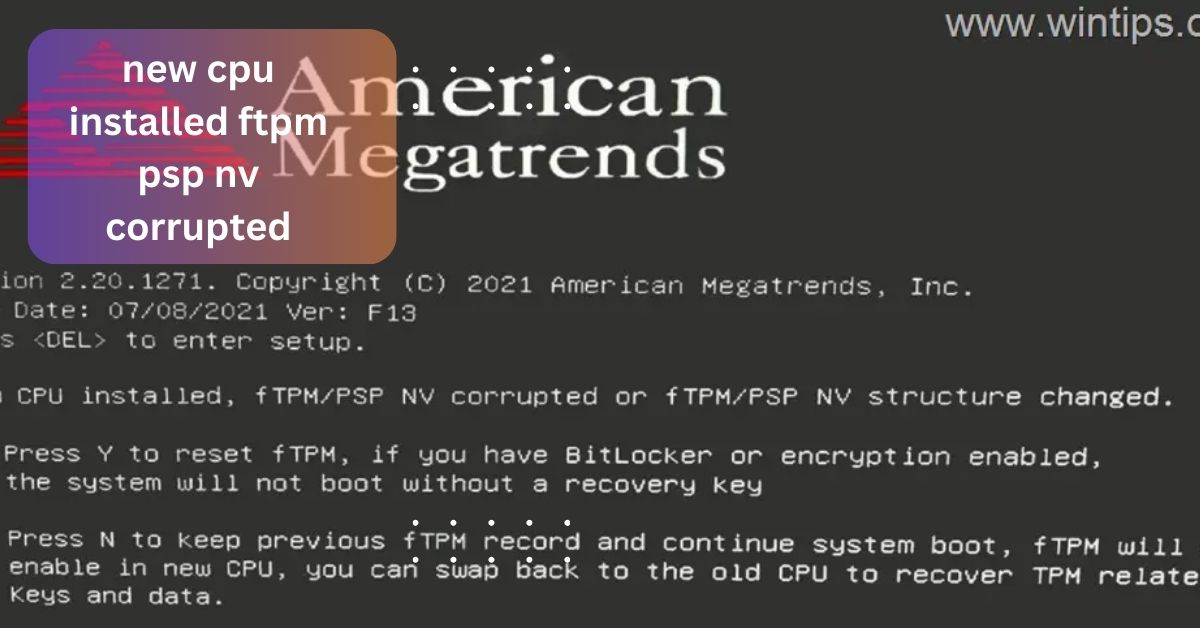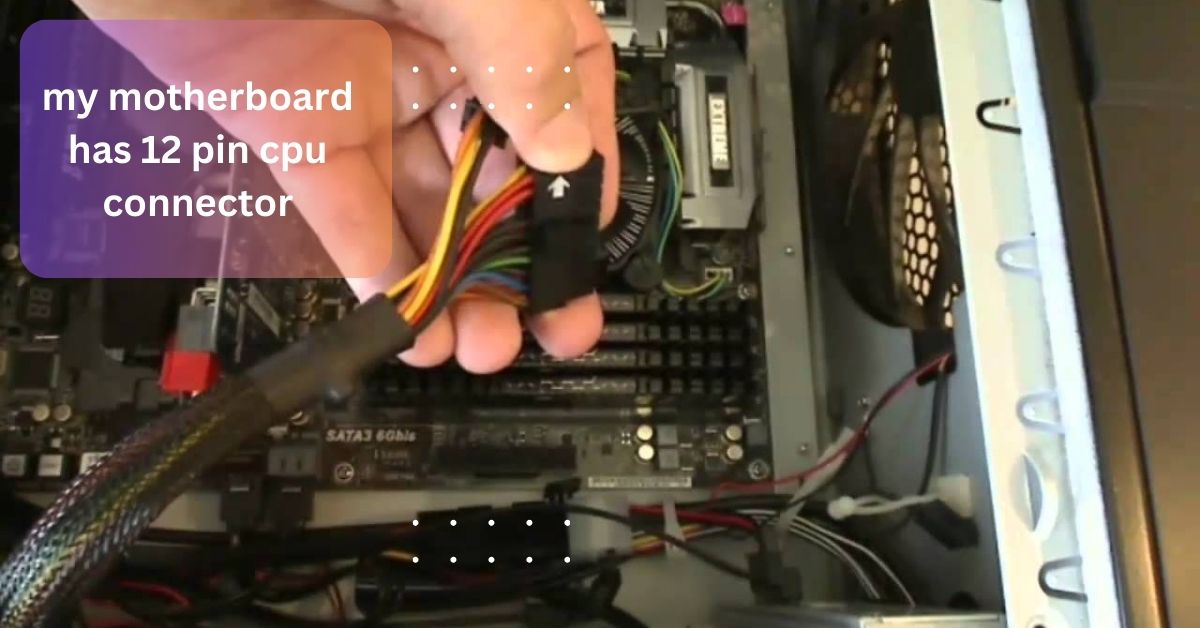After building my PC, I powered it on only to see a white light on the motherboard and no display on the monitor. I spent hours reseating the GPU and RAM, and after resetting the BIOS, the system finally booted up.
The CPU white light on motherboard with no display usually signals a problem with the graphics card, RAM, or CPU connection. Common fixes include reseating the GPU, checking cables, or resetting the BIOS.
We will talk about the CPU white light on motherboard with no display issue, its common causes, and practical troubleshooting steps.
What does the white CPU light on the motherboard indicate?
The white CPU light on a motherboard usually signals a hardware problem. Most commonly, it indicates an issue with the graphics card (GPU), such as it not being properly connected or recognized by the system. It can also point to RAM problems, like improper seating or faulty memory sticks.
Sometimes, this light may appear if there’s an issue with the CPU itself, including improper installation or overheating. In some cases, the motherboard may not support certain hardware, causing the white light to turn on. Cable connections, such as the display cable, can also trigger this error.
Why is there no display when the CPU white light is on?
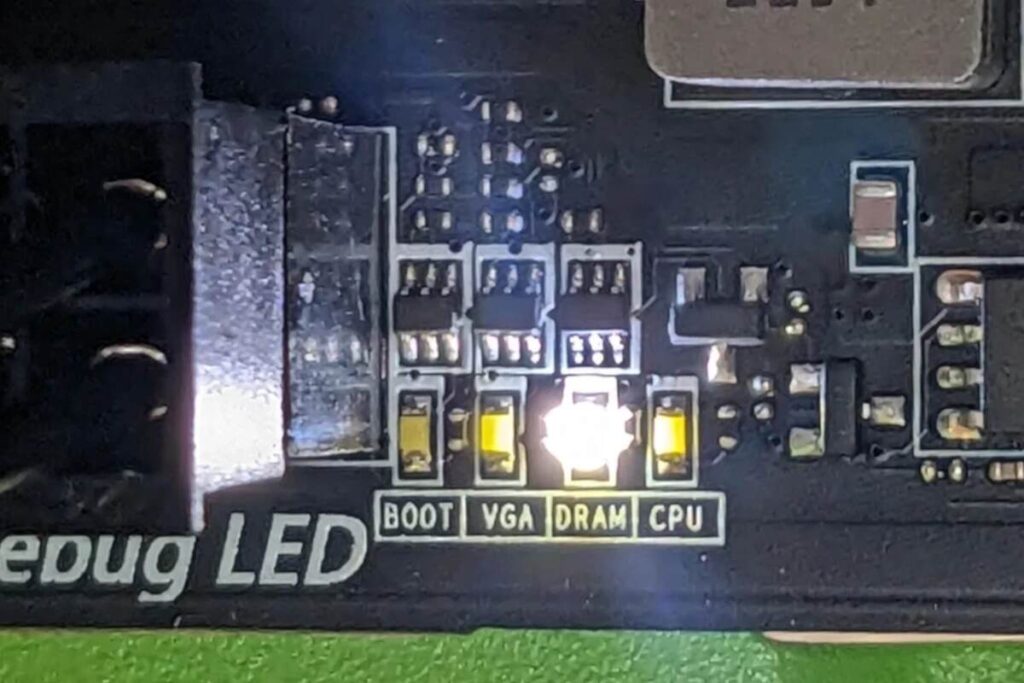
When the CPU white light is on, it usually means there’s a hardware issue stopping the system from showing a display. This could be because the graphics card (GPU) isn’t properly connected, or it might be faulty. RAM issues like loose or bad memory sticks can also cause the problem.
Sometimes, the CPU isn’t seated correctly or there’s an issue with its power. If the monitor cable isn’t connected well or is damaged, the display won’t work either. Lastly, the motherboard might not support some components, leading to no display.
Can the CPU cause the white light to appear on the motherboard?
The CPU can cause the white light on the motherboard if there’s an issue with its installation or functionality. If the CPU isn’t seated properly or has a problem, the motherboard might display a white light as an error signal. Overheating due to inadequate cooling can also trigger the white light.
Additionally, if the CPU is incompatible with the motherboard or has a power delivery issue, it may cause the system to fail to boot, resulting in the white light. Always ensure the CPU is correctly installed and compatible with your motherboard.
How can I fix the white light and no display issue?

To fix the white light and no display issue, start by reseating the graphics card (GPU) and ensuring it’s properly connected to the power supply. Check the RAM modules by removing and reinserting them to ensure they’re seated correctly.
Verify that all cables and connections to the monitor are secure and undamaged. If possible, test with a different GPU or RAM to rule out component failure. Resetting the BIOS by removing the CMOS battery or using the reset jumper can help resolve configuration issues.
Ensure the CPU is properly installed and that the heatsink is securely attached. Lastly, check for any signs of hardware incompatibility and update the BIOS if needed.
Read: Do Cpu Come With Cooler – A Guide For Solution!
Does a white light always mean a GPU problem?
A white light on the motherboard doesn’t always mean there’s a problem with the GPU. While it often points to a graphics card issue, the white light could also indicate problems with other components. It might be related to RAM, if it’s not properly seated or faulty.
The CPU could also be the culprit, especially if it’s not installed correctly or is having power issues. Additionally, cable connections and monitor issues can sometimes trigger a white light. Therefore, it’s important to check all potential problem areas to identify the exact cause.
Can faulty RAM cause the white light on the motherboard?
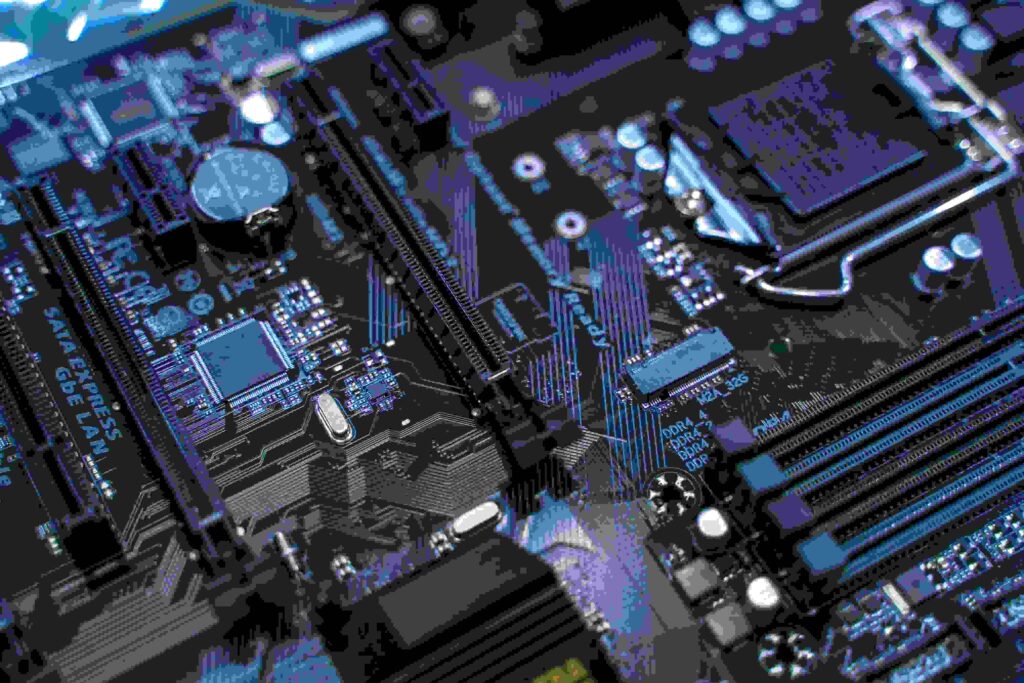
Faulty or improperly seated RAM can cause the white light on the motherboard. If the RAM modules are not installed correctly, or if they are damaged, the system might fail to boot properly, triggering a white light.
This is because the motherboard relies on the RAM to complete the Power-On Self-Test (POST) process. To fix this, try reseating the RAM modules or testing them one by one to identify if a specific module is causing the problem. Replacing faulty RAM with a known working one can also resolve the issue.
Read: Dell Precision T3610 Cpu Support List – Best Processors For Your Workstation!
What should I do if reseating the GPU doesn’t fix the white light issue?
1. Check Power Connections:
Make sure that all power cables connected to the GPU are firmly in place. GPUs often require additional power connectors besides the standard PCIe slot connection. Loose or improperly connected power cables can prevent the GPU from functioning correctly.
2. Test with a Different GPU:
If you have access to another graphics card, try installing it in place of the current one. This will help determine if the issue is with the GPU itself or another component in the system. If the new GPU works and the white light disappears, your original GPU may be faulty.
3. Verify Monitor and Cables:
Double-check that the monitor is turned on and functioning. Ensure that all cables connecting the monitor to the GPU are securely connected and not damaged. Try using different cables or a different monitor to rule out issues with the display setup.
4. Inspect RAM Modules:
Remove and reseat the RAM modules to ensure they are properly installed in their slots. Faulty or improperly seated RAM can also cause boot issues and might be indicated by a white light. Testing each RAM stick individually can help identify if one of them is causing the problem.
Can a bent CPU pin cause a white light on the motherboard?
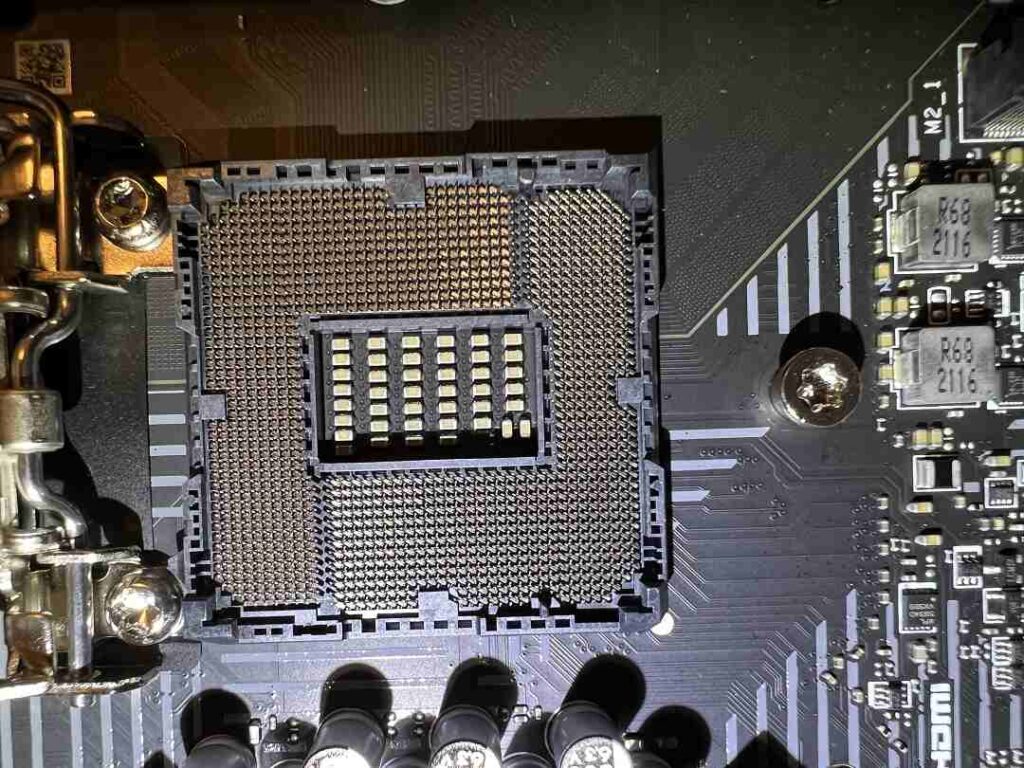
A bent CPU pin can cause a white light on the motherboard. The CPU pins connect the processor to the motherboard’s circuitry, and if any pins are bent or damaged, the CPU might not make proper contact. This can prevent the system from booting up correctly, leading to issues like the white light appearing.
To fix this, carefully inspect the CPU and socket for bent pins. If you find any, try gently straightening them with a small tool or replace the CPU if it’s too damaged. Ensuring proper installation and avoiding damage during installation is crucial for system stability.
How do I troubleshoot the power supply for a white light issue?
- Verify Power Connections: Ensure that all power cables from the PSU to the motherboard, GPU, and other components are securely connected.
- Check PSU Power Rating: Confirm that your PSU meets the wattage requirements of your system. An underpowered PSU can cause boot issues.
- Inspect PSU for Damage: Look for any visible signs of damage or wear on the power supply, such as unusual noises, burning smells, or exposed wires.
- Test with a Different PSU: If possible, try using a different, known-good power supply to see if the issue persists. This can help determine if the PSU is faulty.
- Ensure Proper PSU Switch Settings: Check if the PSU switch (if applicable) is set to the correct voltage for your region (110V or 220V).
- Check PSU Cables and Connectors: Inspect all cables and connectors for damage or loose connections, and replace any faulty cables.
Read: What Should The Cpu Temperature Be – An Overview!
FAQs:
1. Can a failing hard drive or SSD cause the white light and no display?
A failing hard drive or SSD typically does not cause a white light and no display issue, as these components mainly affect data storage and access. The white light is more commonly associated with issues related to the GPU, RAM, or CPU.
2. What happens if the motherboard white light flickers but the system doesn’t boot?
If the motherboard’s white light flickers but the system doesn’t boot, it usually indicates an intermittent hardware issue, such as a loose connection or failing component. This flickering could suggest problems with the GPU, RAM, or power supply.
3. Can using an incompatible CPU cause a white light and no display?
Using an incompatible CPU can cause a white light and no display, as the motherboard may fail to recognize or properly communicate with the CPU. This incompatibility can prevent the system from completing the boot process.
4. Why does the white light come on after installing new hardware?
The white light may come on after installing new hardware if there are compatibility issues, improper connections, or incorrect installations. It signals that the system is unable to properly initialize or communicate with the new component.
Conclusion:
A CPU white light on the motherboard with no display often signals issues related to the graphics card, RAM, or CPU itself. It may also indicate problems with power connections or other hardware components.
Read More: