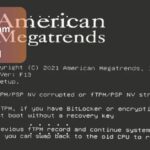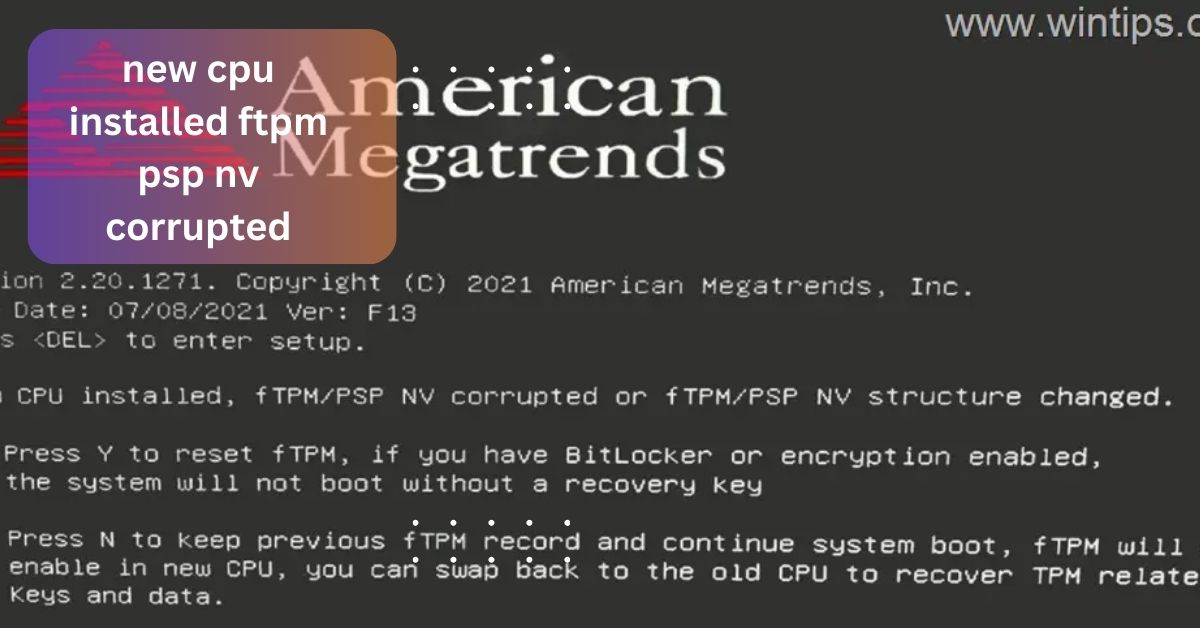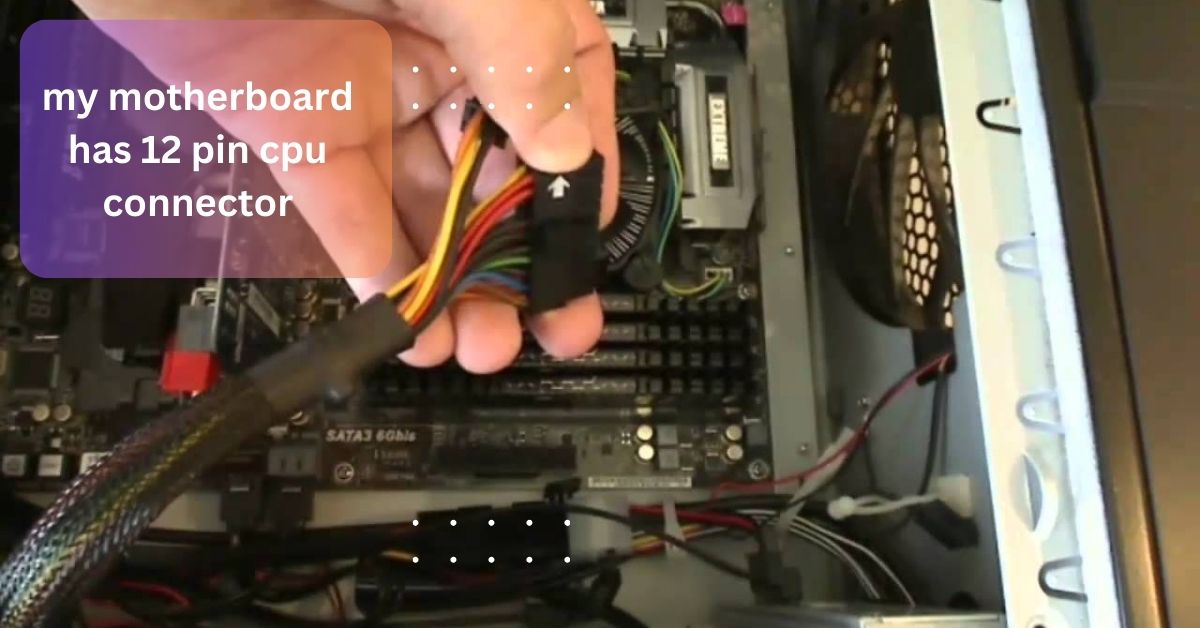I recently built my first PC and faced an issue where the PSU CPU cable didn’t match my motherboard. I had no idea that not all power supply cables are compatible, and I almost forced it in, which could have caused damage.
If your PSU CPU cable doesn’t match, it could be due to different connector types or incompatible power supplies. Ensure you’re using an EPS cable for the CPU, not a PCIe cable. Check your PSU and motherboard compatibility to avoid damage.
We will talk about the common issue of PSU CPU cable doesn’t match and explore why this happens during PC builds.
What is a PSU CPU cable?
A PSU CPU cable is a special cable that connects your power supply unit (PSU) to the motherboard to provide power to the CPU. This cable is essential for your computer to function, as the CPU needs power to run. It usually comes in 4-pin or 8-pin configurations, sometimes called EPS cables.
The CPU cable is different from other cables like the GPU (PCIe) cable, so it’s important not to mix them up. Most modern computers use an 8-pin connector, but some high-performance CPUs may need more than one cable. Make sure the cable fits the slot correctly and is labeled CPU or EPS for easy identification.
Why doesn’t my PSU CPU cable fit the motherboard?

Your PSU CPU cable might not fit the motherboard for a few reasons. First, you could be using the wrong type of cable, like a PCIe (GPU) cable instead of a CPU (EPS) cable. The connectors are different, so they won’t match. Another reason could be that your PSU is too old or incompatible with your newer motherboard, which may need an 8-pin cable while the PSU only has a 4-pin one.
Sometimes, the cable orientation might not align with the connector slot, so double-check that it’s facing the right way. Always make sure you’re using the correct cable from your PSU for the CPU power slot.
Can I use a GPU cable for the CPU power slot?
You cannot use a GPU (PCIe) cable for the CPU power slot. GPU cables and CPU cables are designed differently, even though they might look similar. The CPU cable, usually labeled CPU or EPS, provides power to the processor, while the GPU cable powers the graphics card.
If you try to use a GPU cable in the CPU slot, it won’t fit properly and could damage your motherboard or other components. Always make sure you’re using the right cable for the right purpose, as mixing them up can cause serious issues with your PC’s power and functionality.
Can I use any 8-pin cable for the CPU?
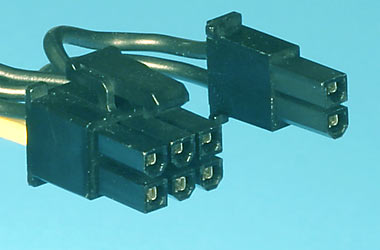
All 8-pin cables are suitable for the CPU. While many 8-pin cables look similar, they serve different purposes. The CPU power cable is specifically labeled CPU or EPS and is designed to supply power directly to your processor. Using an 8-pin cable intended for a graphics card (PCIe) instead of a CPU cable can lead to compatibility issues and potential damage.
Ensure you use the cable labeled for the CPU to avoid problems and ensure your system gets the proper power supply. Always refer to your motherboard and PSU manuals to confirm you’re using the correct cable.
Read: Do All Cpu Coolers Fit All Motherboards – A Guide To Compatibility!
Why does my motherboard need two CPU power cables?
Your motherboard might need two CPU power cables if it’s designed for high-performance tasks or overclocking. Modern, high-end motherboards often require additional power to support powerful CPUs and ensure stable operation. One 8-pin cable may not provide enough power, especially under heavy loads.
The extra cable helps distribute power more evenly and prevent potential instability. If your motherboard has two CPU power connectors, make sure to plug in both cables to ensure proper power delivery and avoid any performance issues. Always check your motherboard’s manual for the exact power requirements.
Can I plug the PSU CPU cable in any direction?
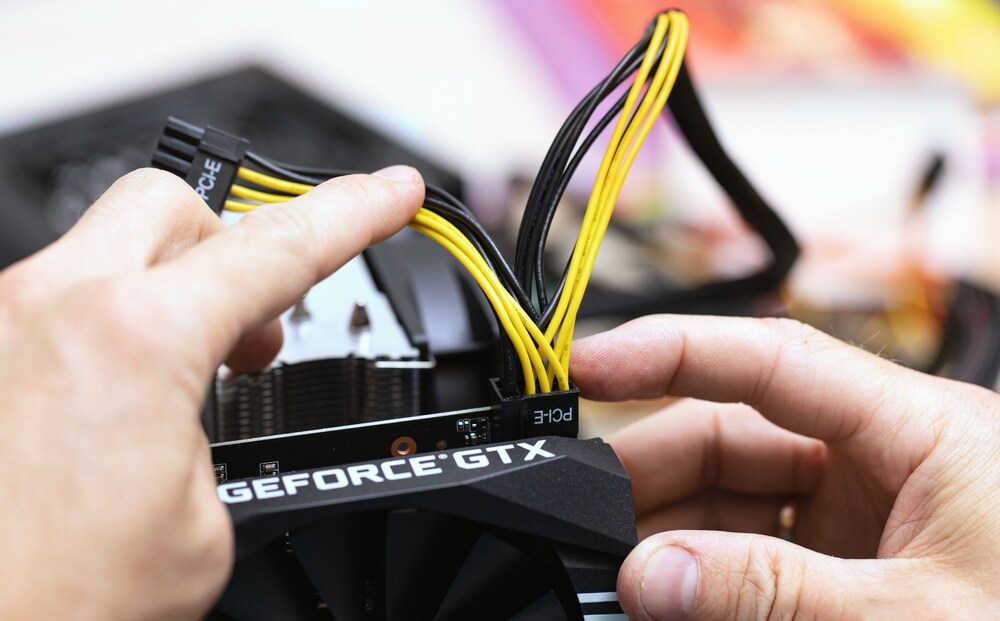
You can’t plug the PSU CPU cable in any direction. The connector is designed with a specific shape and keying to ensure it only fits one way. This helps prevent damage and ensures the cable connects properly.
If the cable isn’t fitting easily, double-check that it’s aligned correctly with the motherboard’s CPU power socket. Forcing the connector in the wrong direction can damage the pins on both the cable and the motherboard. Always make sure the cable is oriented correctly and slides into place smoothly.
Read: Is My Motherboard Compatible With Cpu – Find Out With These Tips!
What happens if I use the wrong cable?
- Short Circuits: There’s a risk of short circuits if the cable doesn’t fit properly or is not designed for the motherboard’s power socket. Short circuits can lead to immediate damage and pose safety hazards.
- Power Supply Failure: The incorrect cable can strain or damage the power supply unit (PSU), potentially causing it to fail. This could necessitate a costly replacement of the PSU.
- Reduced Performance: Components such as the CPU may not operate at their full potential if they are not receiving the correct power. This can lead to decreased performance and efficiency.
- Compatibility Issues: The system might not recognize or function correctly with the incorrect cable type, as the connectors and power specifications vary between different cables and components.
Why does my PSU have fewer CPU cables than my motherboard needs?
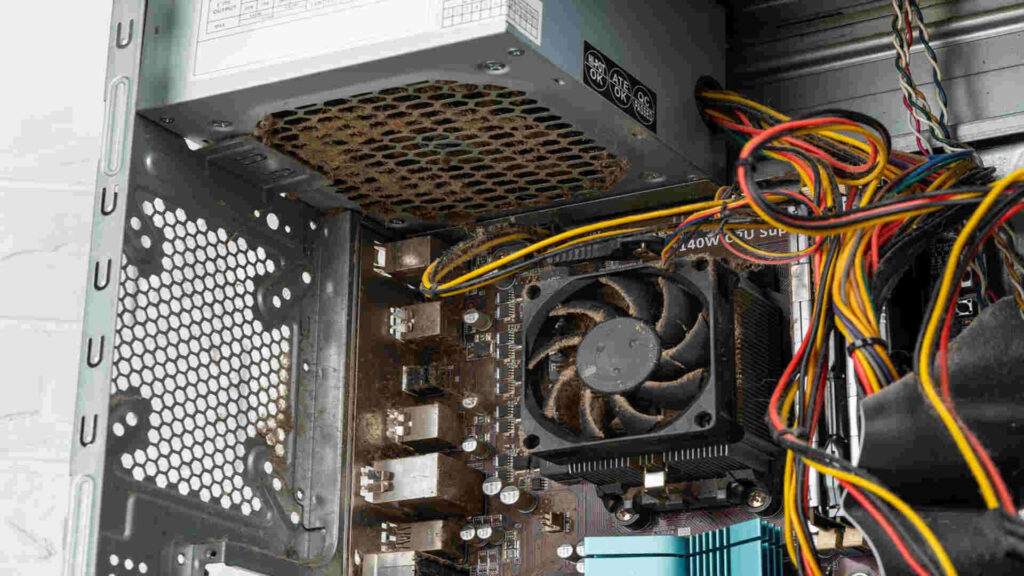
1. Older PSU Model:
Many older power supplies were designed before modern high-performance motherboards became common. These older models often come with fewer cables because they were not intended to meet the higher power demands of newer systems, which require additional cables to ensure stable and sufficient power delivery.
2. Basic PSU:
Lower-end or budget power supplies typically come with a limited number of cables to keep costs down. These basic models may not include the extra cables needed for advanced motherboards, which often have multiple CPU power connectors to support high-performance CPUs and overclocking.
3. High-Power Motherboard:
High-end motherboards, particularly those designed for gaming or professional use, often require multiple CPU power connections to ensure stable power delivery under heavy loads. Your PSU might only include a single CPU cable or fewer cables than needed because it was designed for systems that did not require such high power demands.
4. Limited PSU Features:
Basic or entry-level power supplies may lack the additional cables required for modern high-performance components. These PSUs are often designed for simpler builds and do not include the extra cables necessary to support advanced features of newer motherboards.
Read: New Cpu Cooler Computer Won’t Boot – Common Causes And Fixes!
FAQs:
1. What if my CPU cable doesn’t reach the motherboard?
If your CPU cable doesn’t reach the motherboard, consider using a CPU power extension cable to bridge the gap. Alternatively, check if your PSU has additional cables or upgrade to a PSU with longer cables to ensure proper connectivity.
2. Do all CPUs need an 8-pin power connector?
Most modern CPUs require an 8-pin power connector for optimal performance, especially high-end and overclocked models. However, some lower-power CPUs may only need a 4-pin connector or even less, depending on the motherboard and PSU specifications.
3. Can I use the same PSU for a new motherboard?
You can use the same PSU for a new motherboard as long as it has the appropriate connectors and meets the power requirements of the new motherboard.
4. What should I do if my PSU is missing a CPU cable?
If your PSU is missing a CPU cable, you can either purchase a compatible cable separately or upgrade to a PSU that includes the necessary cables. Check with the PSU manufacturer or retailer for the right replacement or upgrade options.
Conclusion:
If your PSU CPU cable doesn’t match your motherboard, it’s crucial to identify the correct type and connector to ensure proper power delivery. Using the wrong cable can lead to performance issues, damage, or system instability.
Read More: