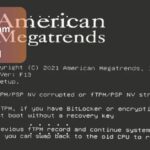I picked a fan that spins at 1800 RPM, thinking it would be a good mix of cooling power and quiet operation. It worked well for everyday tasks and kept my CPU cool. However, when I played games or did heavy editing, the fan got a bit noisy.
A fan spinning at 1800 RPM gives decent cooling and isn’t too loud for most tasks. It’s good for regular use and light gaming but might get noisy during heavy tasks. Using software to adjust the fan speed can help manage the noise.
See how a fan spinning at 1800 RPM keeps your PC cool and quiet, even during heavy use.
What is RPM in the context of a CPU fan – Let’s know about it!
RPM, or Revolutions Per Minute, is a key measurement for understanding how fast a CPU fan is spinning. It tells you how many times the fan blades complete a full rotation in one minute. This speed is important because it affects how much air the fan can move.
A higher RPM means the fan is spinning faster and pushing more air across the CPU, which helps to cool it down more effectively. This is especially useful during tasks that make the CPU work harder, like gaming or video editing.
Why is fan speed important for a CPU – keep cool!

Fan speed is really important for keeping your CPU cool and running smoothly. The CPU generates a lot of heat when it’s working, and if it gets too hot, it can slow down, crash, or even get damaged.
A fan with a higher speed pushes more air, which helps cool the CPU better, especially when you’re doing demanding tasks like gaming or video editing. This keeps the CPU at a safe temperature and helps your computer run smoothly.
How does case airflow affect CPU fan performance?
- Better Cooling: Good airflow in the case helps the CPU fan cool the CPU more effectively by bringing in fresh, cool air and pushing out hot air.
- Less Heat Build-Up: Proper airflow stops heat from building up inside the case, which keeps everything cooler, including the CPU.
- Avoids Hot Spots: Effective airflow prevents certain areas inside the case from getting too hot, which can protect the CPU and other parts.
- Improves Fan Efficiency: With good airflow, the CPU fan doesn’t have to work as hard, which means it can run quieter and last longer.
- Reduces Dust: Proper airflow helps keep dust from gathering on the CPU fan and heatsink, which helps them stay clean and work better.
- Even Air Movement: Balanced airflow, with both intake and exhaust fans working well, makes sure air moves smoothly through the case, improving overall cooling.
Is 1800 RPM considered high or low for a CPU fan?
A fan speed of 1800 RPM is usually seen as a good middle ground for CPU fans. It’s fast enough to cool your CPU well for most everyday tasks like web browsing or light gaming, while not being too loud.
If you’re doing very demanding activities, like intense gaming or video editing, 1800 RPM might still do the job, but the fan might get a bit noisy. For these high-demand tasks, some people use fans that spin faster for even better cooling.
Does fan size impact the effectiveness of a 1800 RPM fan?

Yes, the size of the fan makes a big difference in how well it works, even if it spins at 1800 RPM. A larger fan, like one that’s 120mm or 140mm, can move more air compared to a smaller fan, such as one that’s 80mm.
Additionally, larger fans can be quieter at 1800 RPM because they don’t have to spin as fast to move the same amount of air as a smaller fan. This makes them a good choice if you want better cooling without too much noise.
How does 1800 RPM compare to lower fan speeds – lower speeds for cooling and noise!
A fan running at 1800 RPM moves more air and cools the CPU better than a fan running at lower speeds like 1200 RPM or 800 RPM. This extra air helps keep your CPU cooler, which is important for things like gaming or video editing.
Fans with lower speeds move less air and might not cool as well during heavy use. They are usually quieter, though, which can be nice if you don’t want a lot of noise.So, an 1800 RPM fan is a good choice if you want a balance of good cooling and not too much noise.
Does the size of the fan affect how well an 1800 RPM fan works?
Yes, fan size does make a difference. A bigger fan, like 120mm or 140mm, can move more air and cool the CPU better than a smaller fan, even if both are spinning at 1800 RPM. This means a larger fan usually cools better and is quieter.
So, if you have a choice, a larger fan at 1800 RPM is often more effective and quieter compared to a smaller fan running at the same speed. This makes it a better option for keeping your CPU cool and reducing noise.
What role does the heatsink play in CPU cooling?
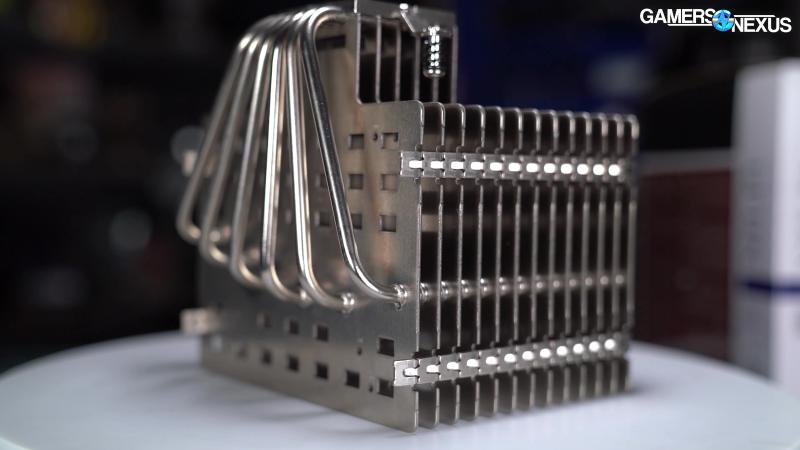
1. Heat Dissipation:
The heatsink’s main job is to pull heat away from the CPU and spread it out. It helps keep the CPU from getting too hot by increasing the surface area where heat can escape into the air.
2. Thermal Conductivity:
Heatsinks are made from materials that conduct heat well, like aluminum or copper. This means they can quickly pull heat away from the CPU and spread it out over a larger area.
3. Enhanced Airflow:
Many heatsinks have fins or other designs that help air move around them better. This helps more air flow over the heatsink, which carries away the heat that the heatsink has absorbed.
4. Compatibility with Fans:
Heatsinks usually work with CPU fans. By forcing air over the heatsink, the fan keeps the CPU cooler and aids in better heat dissipation.
5. Preventing Overheating:
By managing heat, the heatsink helps keep the CPU from getting too hot. This prevents the CPU from overheating, which helps it run smoothly and prevents damage.
What are fan curves, and how do they help?
Fan curves are a way to control how fast your computer fan spins based on the temperature. Think of it like a guide that tells the fan to go faster when the computer gets hot and slow down when it’s cool.With fan curves, the fan will start spinning slowly when the computer isn’t working hard.
The main benefit of fan curves is that they make your computer quieter and use less energy. Instead of running the fan at full speed all the time, which can be loud, fan curves make the fan only go faster when necessary. This way, your computer stays cool and quiet.
How Can I adjust the RPM of my CPU fan – learn about it!
Yes, you can change how fast your CPU fan spins to suit your needs. There are multiple ways to accomplish this. One way is through your computer’s BIOS or UEFI settings, where you can set the fan to spin faster when the CPU gets hot or slower when it’s cool.
This software usually has easy settings for changing how fast the fan runs. Some fans also come with their own controllers or switches, so you can change the speed directly without using any software.
FAQS:
1. How Can I Monitor My CPU Temperatures?
To check your CPU temperatures, you can use easy-to-use software that shows how hot your CPU is. Programs like HWMonitor or Core Temp are popular and let you see the temperature in real-time.
2. What Are Some Signs That 1800 RPM Might Not Be Sufficient?
If your CPU fan is spinning at 1800 RPM and your computer still gets too hot, it might not be enough. You might notice your computer running slowly, crashing often, or feeling hot. If the fan is always loud even with normal use.
3. What Should I Do If My CPU Fan Is Too Loud at 1800 RPM?
If your CPU fan is too noisy at 1800 RPM, you can try a few things. First, clean the fan and heatsink to remove dust that might be making it noisy. If cleaning doesn’t help, you can adjust the fan speed settings in BIOS or with software to make it quieter.
4. How often should you clean your CPU fan and heatsink?
You should clean your CPU fan and heatsink about every 3 to 6 months. If you have pets or lots of dust, you might need to clean them more often. Maintaining your computer’s cooling and functionality requires routine cleaning.
Conclusion:
To keep your computer running well, make sure your CPU fan is working right. A fan speed of 1800 RPM is often good, but it might not always be enough. Check your CPU temperature and adjust the fan speed if it’s getting too hot. If the fan is too noisy or not cooling properly, clean it often or consider getting a better fan.