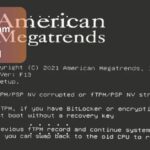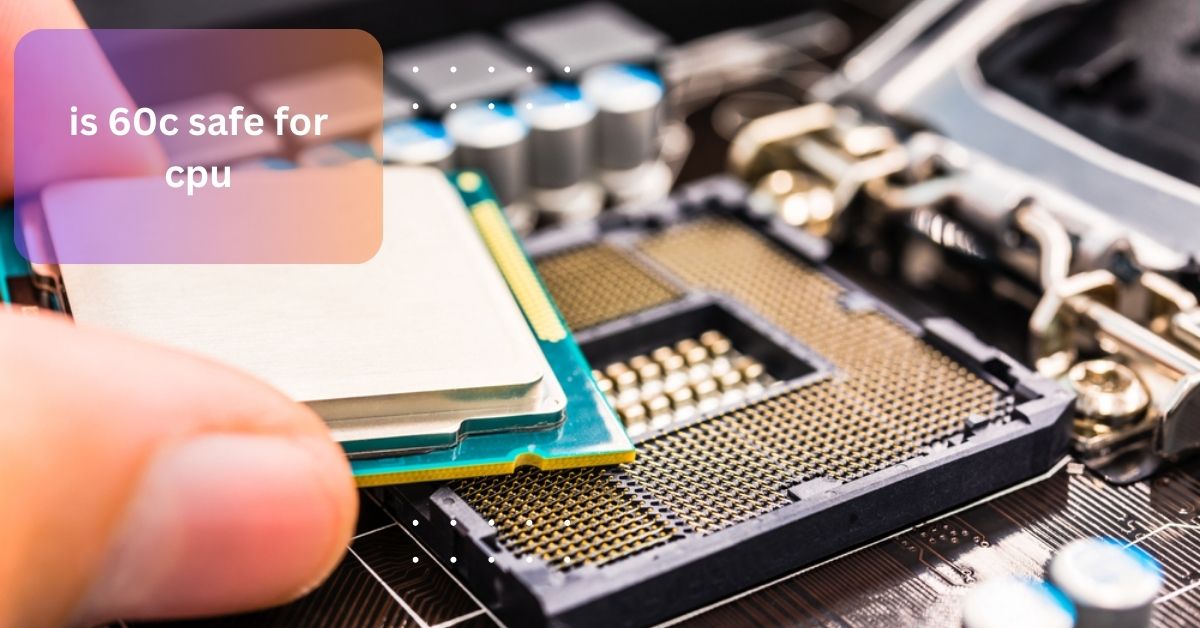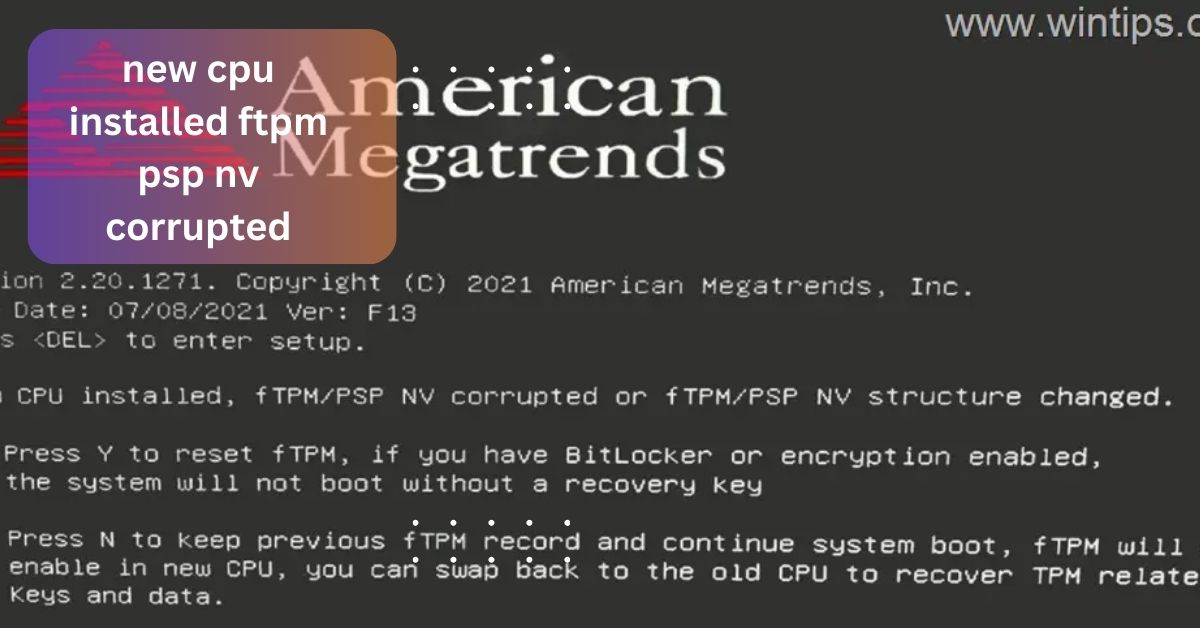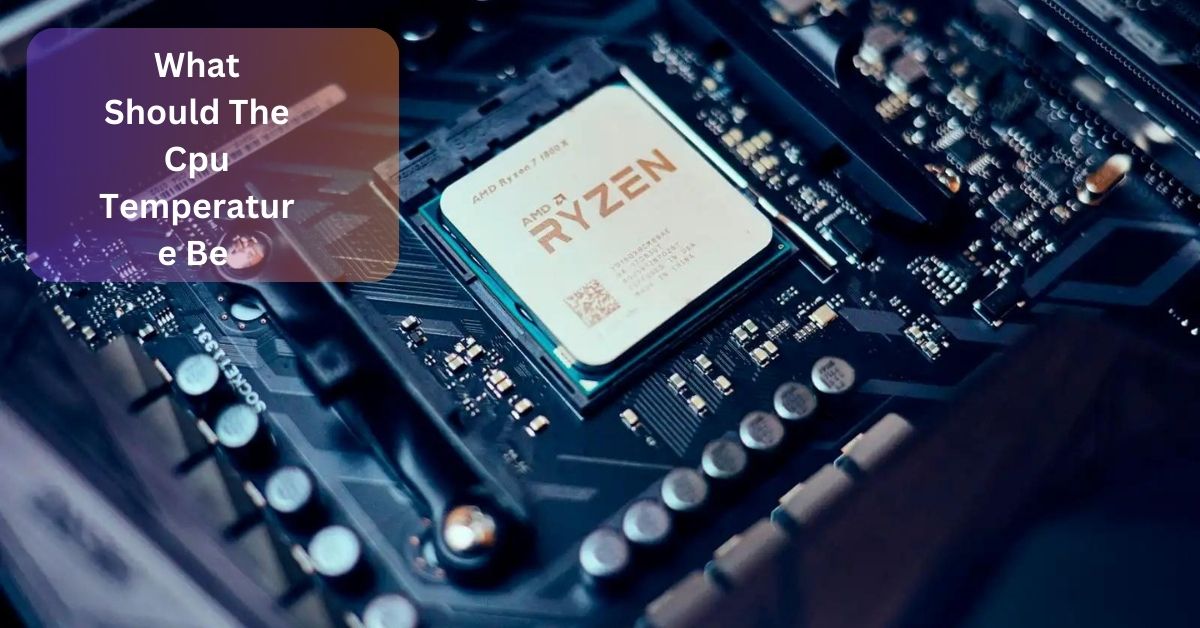I’ve been checking my CPU temperature, and it often stays around 60°C when I’m playing games. At first, I was worried it might be too hot, but I found out that 60°C is safe.
60°C is safe for most CPUs, especially when playing games or editing videos. t’s within the normal temperature range, and there’s no risk of overheating at this level. Regularly monitor temperatures to ensure stability and performance.
We will talk about whether 60°C is safe for your CPU and what it means for your computer’s performance.
What does CPU temperature mean?
CPU temperature shows how hot the CPU, or brain of your computer, gets when it’s working. As the CPU handles tasks like running apps or games, it produces heat. If the CPU gets too hot, it can slow down or even shut off to protect itself.
A safe temperature helps your computer run well. Normally, a CPU stays between 30°C to 50°C when doing light tasks and can go up to 85°C when working hard. Keeping an eye on the temperature helps make sure your computer stays healthy.
Should I worry if my CPU is 60°C while gaming?
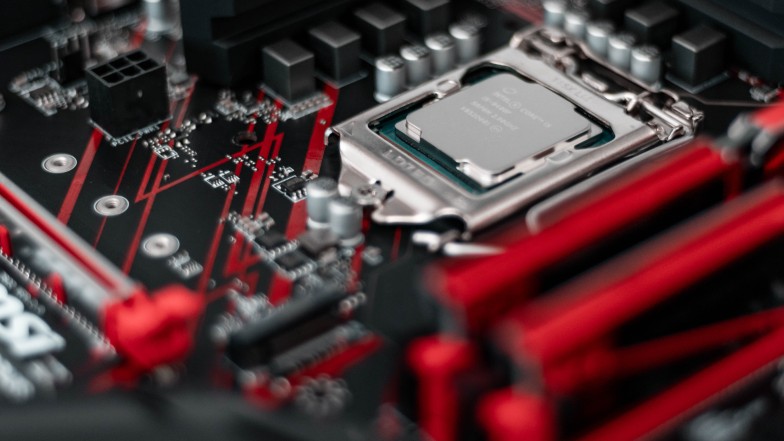
If your CPU is at 60°C while gaming, you usually don’t need to be concerned. This temperature is normal for most CPUs when they are working hard during games. Most modern CPUs can handle temperatures up to 85°C or even more without issues.
However, it’s a good idea to keep an eye on the temperature. If your CPU often goes above 70°C or hits 80°C, it might mean your cooling system needs attention. You can improve cooling by cleaning dust from the fans and making sure there’s good airflow in your computer case.
Why is my CPU temperature at 60°C when doing light tasks?
- Background Processes: Even light tasks can have background applications running, using CPU resources and generating heat.
- Poor Cooling: Dust buildup on fans and heat sinks can block airflow, causing higher temperatures.
- Inadequate Airflow: If your computer case doesn’t have good airflow, it can trap heat inside, raising the CPU temperature.
- Faulty Hardware: A malfunctioning CPU cooler or thermal paste that has dried out can lead to inefficient cooling.
What happens if my CPU gets too hot?

If your CPU gets too hot, it can cause several problems for your computer. When the temperature goes above safe levels, the CPU may slow down automatically to cool itself off. This slowdown is called throttling and can make your computer lag or run slowly during tasks.
If the CPU temperature keeps rising and reaches very high levels (usually above 85°C), the CPU might shut down completely to avoid damage. This sudden shutdown can lead to losing any work you were doing at that time.
Read: Env Node Bad Cpu Type In Executable – An Overview!
How does ambient temperature affect CPU performance?
Ambient temperature, or the temperature around your computer, greatly affects CPU performance. When it’s hot outside or in the room, your CPU can struggle to stay cool. CPUs create heat when they work, and if the environment is warm, it’s harder for the cooling system like fans or liquid cooling to remove that heat.
In warmer conditions, the CPU can reach higher temperatures quickly. This can lead to a process called thermal throttling, where the CPU slows down to avoid overheating. You might notice your computer getting slower, especially when gaming or running heavy programs.
What is the best way to lower CPU temperatures?
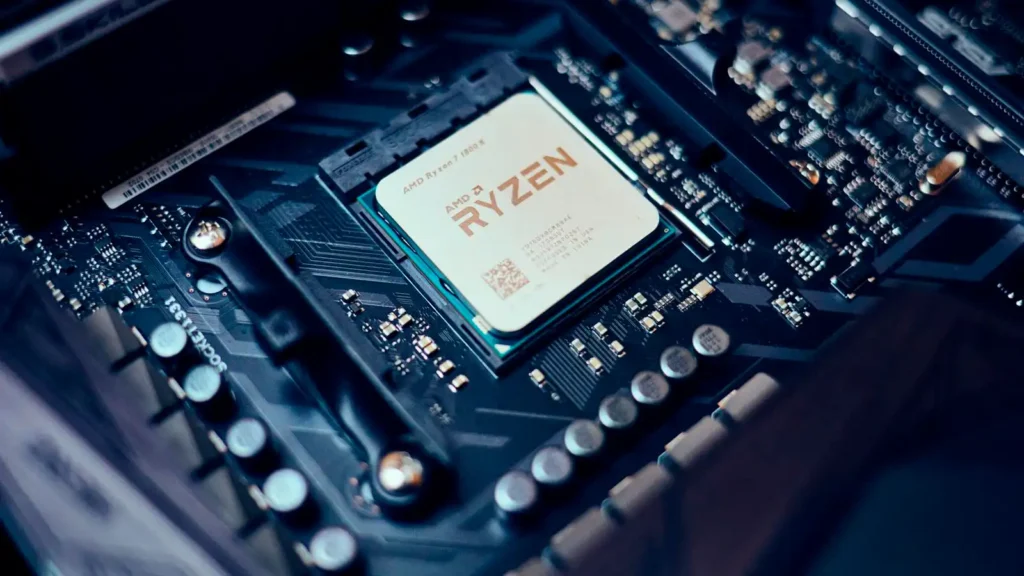
1. Improve Airflow:
Make sure your computer case has good airflow. You can do this by organizing cables neatly and adding extra fans if needed. Good airflow helps cool the components inside your computer.
2. Clean the Components:
Dust can build up on fans and heat sinks, blocking airflow and making your CPU hotter. Regularly clean your computer’s inside by using compressed air to blow out dust from fans and vents. This will help keep everything cool.
3. Use Quality Thermal Paste:
The thermal paste between your CPU and its cooler helps transfer heat. If it’s old or dried out, it won’t work well. Consider replacing it with fresh thermal paste to help keep your CPU cooler.
4. Upgrade Cooling Systems:
If your CPU temperature is still high, think about getting a better cooling system. This could be a more efficient CPU cooler or a liquid cooling system, which can keep temperatures down more effectively.
Read: Msi Z270 Gaming M3 Cpu Support List – Compatible Updates!
Is liquid cooling better than air cooling?
Liquid cooling and air cooling are two ways to keep your computer’s CPU cool, and each has its own good and bad sides. Liquid cooling uses a special liquid to take heat away from the CPU and cool it down.
This method is often better for high-performance systems, like gaming computers, because it can handle more heat and keeps the CPU cooler.
Air cooling uses fans and heat sinks to move air over the CPU and keep it cool. This method is easier to set up and costs less money, making it a good choice for most people. Air coolers work well for everyday tasks, but they might not keep up with very powerful CPUs during heavy use and can be a bit noisy.
Can room temperature affect CPU cooling?

The temperature of the room can have a big impact on how well your CPU cools down. The CPU creates heat when it works, and it needs good cooling to keep it running well. If the room is hot, it makes it harder for the cooling system to do its job. For example, if the air around the CPU is warm, the fans and coolers can’t cool it down as effectively.
In cooler rooms, the cooling system works better, which helps keep the CPU at lower temperatures. This is important because if the CPU gets too hot, it might slow down to avoid damage. This slowdown can cause your games or programs to lag and run poorly.
Read: Cpu Temperature And Cooling – Tips For Performance!
FAQs:
1. How often should I clean my computer to keep temperatures down?
You should clean your computer every three to six months to keep dust from building up and blocking airflow. If you live in a dusty area or have pets, consider cleaning it more often, like every one to two months, to help keep temperatures low.
2. Is it normal for a laptop CPU to run hotter than a desktop CPU?
It’s normal for a laptop CPU to run hotter than a desktop CPU because laptops have less space for cooling and smaller fans. They also work harder in a compact design, which can lead to higher temperatures, especially during heavy tasks.
3.What can I do if my CPU temperature is too high?
f your CPU temperature is too high, there are a few things you can do to cool it down and protect your computer. First, check if the fans are working properly. Make sure they are running and not blocked by dust.
4. Can a damaged CPU cooler cause high temperatures?
A damaged CPU cooler can cause high temperatures because it can’t cool the CPU properly. If the cooler is broken or not sitting right, the CPU can overheat, which can make your computer run poorly.
Conclusion:
A CPU temperature of 60°C is typically safe for everyday tasks and gaming. However, it’s important to monitor temperatures, ensure good airflow, and maintain your cooling system to prevent overheating issues.
Read More: