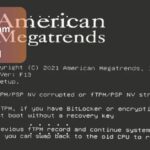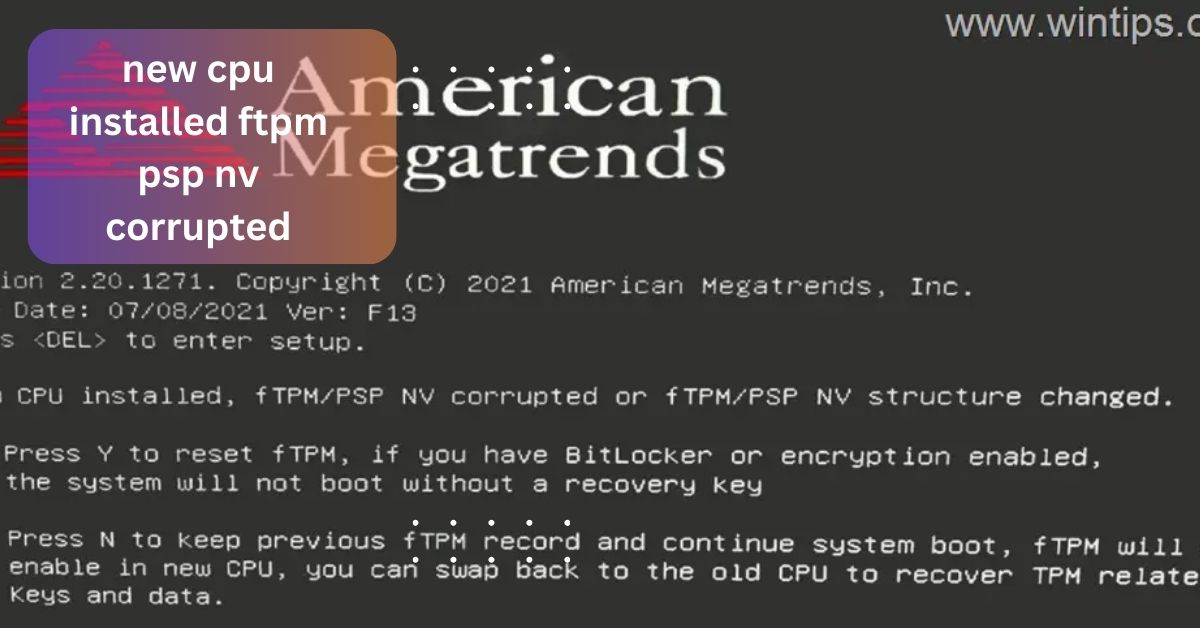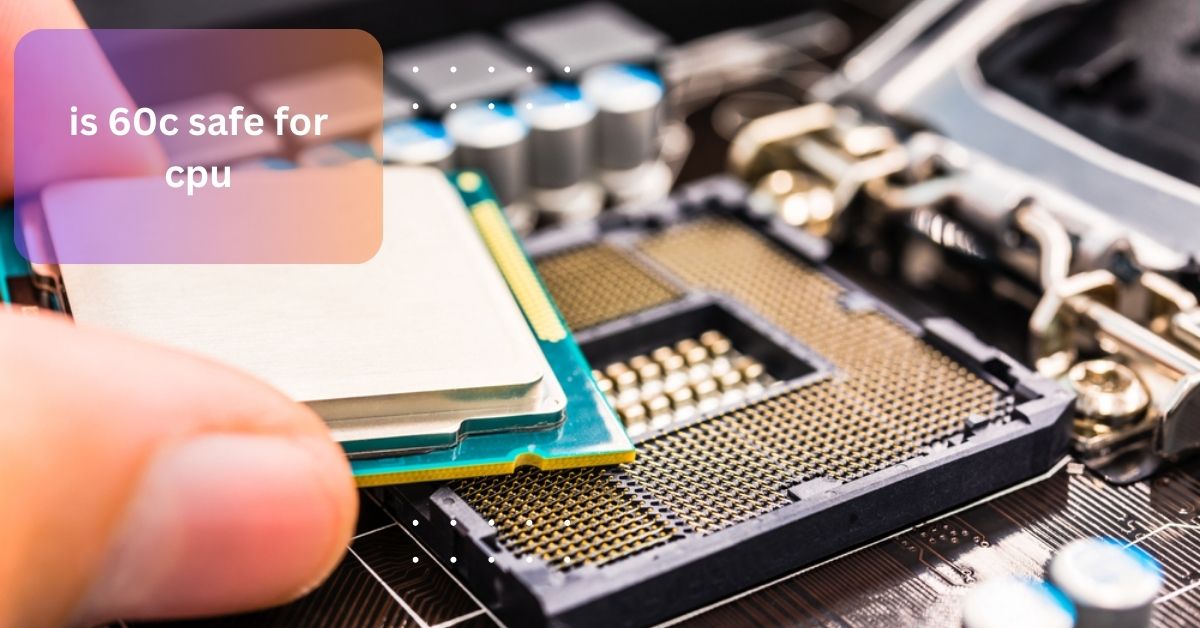I recently encountered a frustrating issue when I noticed the message no or unknown cpufreq driver is active on this CPU.My system seemed stuck at a fixed frequency, and I was concerned about potential performance and power inefficiencies.
No or unknown cpufreq driver is active on this CPU’ indicates a missing driver for CPU frequency scaling. Install or update the driver to manage CPU speeds effectively and optimize performance.
We will discuss the issue of “no or unknown cpufreq driver is active on this CPU.We’ll explore what this message means, why it occurs, and how it impacts your system’s performance.
What is a CPU frequency scaling driver?

A CPU frequency scaling driver is essential software that regulates the clock speed of your CPU to balance performance and power consumption. This driver adjusts the CPU’s frequency based on the current workload, increasing the speed during demanding tasks to enhance performance and decreasing it during periods of low activity to save energy.
By dynamically managing CPU frequencies, the driver not only helps in optimizing energy use, extending battery life in portable devices, and reducing system heat but also ensures that the CPU operates efficiently under varying workloads.
Why do I need a CPU frequency scaling driver?
A CPU frequency scaling driver is essential for optimizing both power efficiency and performance. It dynamically adjusts the CPU’s clock speed based on current system demands, which helps reduce power consumption during low-intensity tasks and extends battery life in portable devices.
By lowering the CPU frequency when the system is idle or under light load, the driver minimizes energy usage and heat generation. Conversely, it boosts the frequency during high-demand operations, such as gaming or video editing, to enhance performance and responsiveness.
What are the common CPU frequency scaling drivers available?
Common CPU frequency scaling drivers are essential for managing processor performance and power consumption. The Intel P-State driver is tailored for Intel processors, offering advanced control by dynamically adjusting the CPU’s frequency based on workload demands, thus optimizing both performance and energy efficiency.
The ACPI CPUFreq driver is a more generic solution that works with a variety of processors, utilizing the Advanced Configuration and Power Interface (ACPI) to provide basic frequency scaling. For AMD processors, the AMD Cool’n’Quiet driver helps in reducing power consumption and heat by managing the CPU’s frequency and voltage.
How do I check if a CPU frequency scaling driver is active on my system?
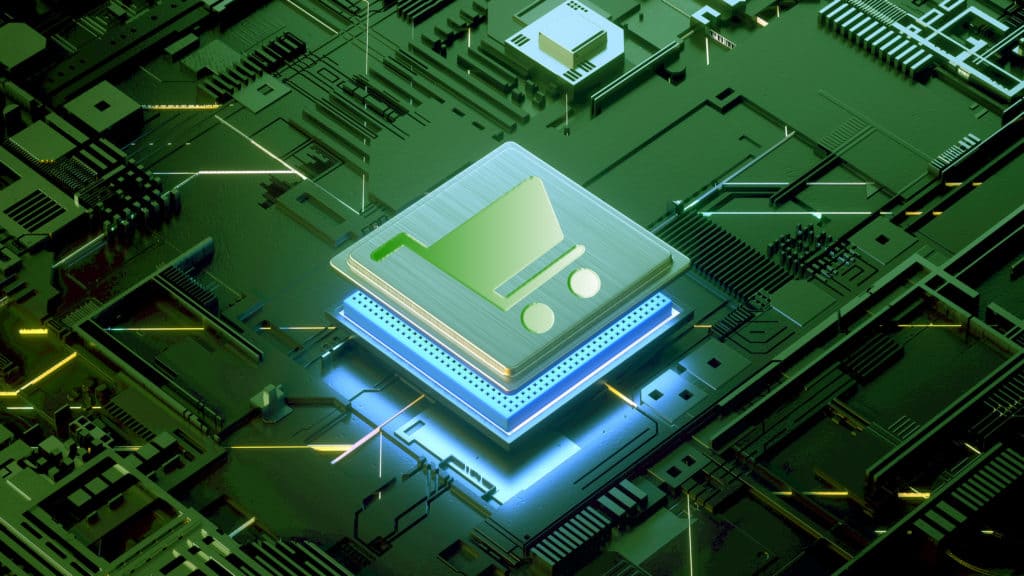
To check if a CPU frequency scaling driver is active on your system, you can use various methods depending on your operating system. On Windows, you can review the Power Options in the Control Panel to see if the power plan settings include CPU performance management.
Checking the Device Manager under the Processors section may also reveal driver information related to CPU management. In Task Manager, under the Performance tab, you can monitor CPU usage and frequency, which indirectly indicates driver activity. On Linux, use the command to get detailed information about the active CPU frequency scaling driver.
What are the common issues with CPU frequency scaling drivers?
1. Driver Incompatibility: Some drivers may not be compatible with certain CPU models or operating systems, leading to improper frequency scaling or non-functionality.
2. Performance Throttling: Incorrect driver settings or outdated drivers can result in excessive throttling, where the CPU is not able to reach optimal performance levels during high-demand tasks.
3. Increased Power Consumption: Misconfigured drivers may fail to lower the CPU frequency effectively during low-load periods, leading to higher power consumption and reduced battery life in portable devices.
4. System Instability: Bugs or conflicts in CPU frequency scaling drivers can cause system crashes, freezes, or other instability issues, affecting overall system reliability.
5. Heat Management Problems: Ineffective frequency scaling can lead to inadequate heat management, causing the CPU to overheat and potentially damaging the hardware over time.
6. Inaccurate Frequency Reporting: Drivers may sometimes report incorrect CPU frequencies, making it difficult to monitor and manage system performance accurately.
What should I do if no CPU frequency scaling driver is detected?

If no CPU frequency scaling driver is detected on your system, there are several steps you can take to resolve the issue. Start by ensuring that your operating system is fully updated, as system updates can include necessary drivers and patches. Next, download and install the latest CPU frequency scaling drivers from your CPU or motherboard manufacturer’s website.
Additionally, check your system’s BIOS or UEFI settings to make sure that CPU frequency scaling options are enabled, as some systems require specific settings for these drivers to function. For Linux users, updating the kernel to a newer version can provide support for more recent hardware and drivers.
What are the benefits of using CPU frequency scaling?
1. Enhanced Power Efficiency:
CPU frequency scaling optimizes power usage by dynamically adjusting the CPU’s clock speed based on current workload demands. During periods of low activity, the CPU frequency is reduced, which significantly lowers power consumption. This is particularly beneficial for portable devices like laptops and tablets, as it extends battery life by conserving energy.
2. Improved Heat Management:
By adjusting the CPU frequency according to workload, the amount of heat generated by the processor is controlled. Lower CPU speeds during idle or light usage reduce the thermal output, which helps maintain a cooler system overall.
3. Optimized Performance:
CPU frequency scaling ensures that the processor operates at the optimal frequency for the task at hand. During high-demand scenarios, such as gaming or complex computations, the frequency can be increased to provide the necessary performance boost. Conversely, during less intensive tasks, the frequency is scaled down to prevent unnecessary power usage and heat generation.
4. Extended Battery Life:
For laptops and other battery-powered devices, effective CPU frequency scaling is crucial in extending battery life. By reducing the CPU frequency during periods of low usage, the system consumes less power, which can significantly increase the time between charges.
Are there risks associated with using CPU frequency scaling drivers?

While CPU frequency scaling drivers offer significant benefits, they are not without risks. One potential issue is performance limitations, where overly aggressive scaling settings might prevent the CPU from reaching higher frequencies when needed, impacting performance during demanding tasks.
Additionally, incorrect or outdated drivers can lead to system instability, causing crashes, freezes, or unexpected reboots, which can compromise overall system reliability. Compatibility issues may also arise if the driver does not fully support the CPU or system hardware, resulting in improper scaling behavior or reduced efficiency.
Ensuring that drivers are correctly installed, up-to-date, and compatible with your system is crucial to mitigating these risks and maintaining a balance between performance and power efficiency.
FAQs:
1. What if my CPU is not supported by available drivers?
If your CPU is not supported by available drivers, you may face performance and efficiency issues. Check the CPU manufacturer’s website for any specific drivers or firmware updates.
2. Can CPU frequency scaling drivers cause system instability?
CPU frequency scaling drivers can potentially cause system instability if they are not correctly configured or if there are compatibility issues. Problems such as crashes, freezes, or unexpected reboots can occur due to outdated or improperly installed drivers.
3. Can I use third-party tools to manage CPU frequency scaling?
You can use third-party tools to manage CPU frequency scaling, such as Intel XTU or AMD Ryzen Master, which offer advanced features and customization. Ensure these tools are compatible with your hardware and keep them updated to avoid conflicts.
4. Can I monitor the impact of CPU frequency scaling on my system?
You can monitor CPU frequency scaling’s impact using tools like Task Manager and Intel Power Gadget on Windows, or cpufreq-info on Linux. These tools provide real-time data on CPU frequency, performance, and power usage.
Conclusion:
no or unknown cpufreq driver is active on this CPU suggests that your system lacks an active CPU frequency scaling driver, which can affect both performance and energy efficiency.