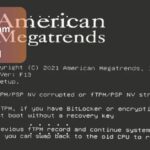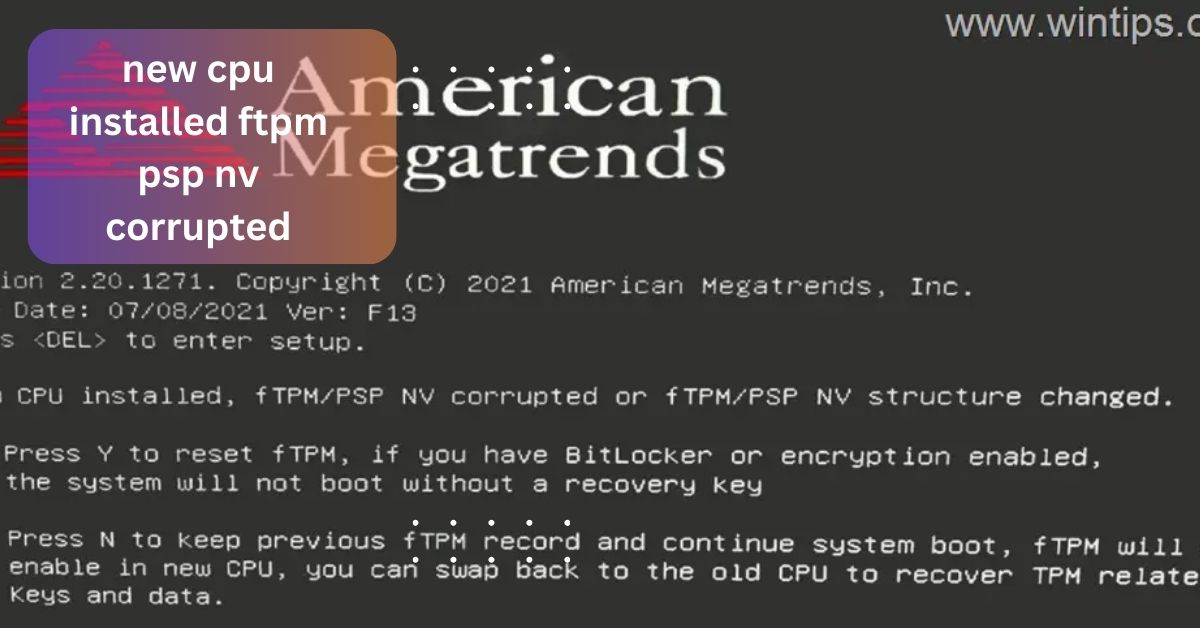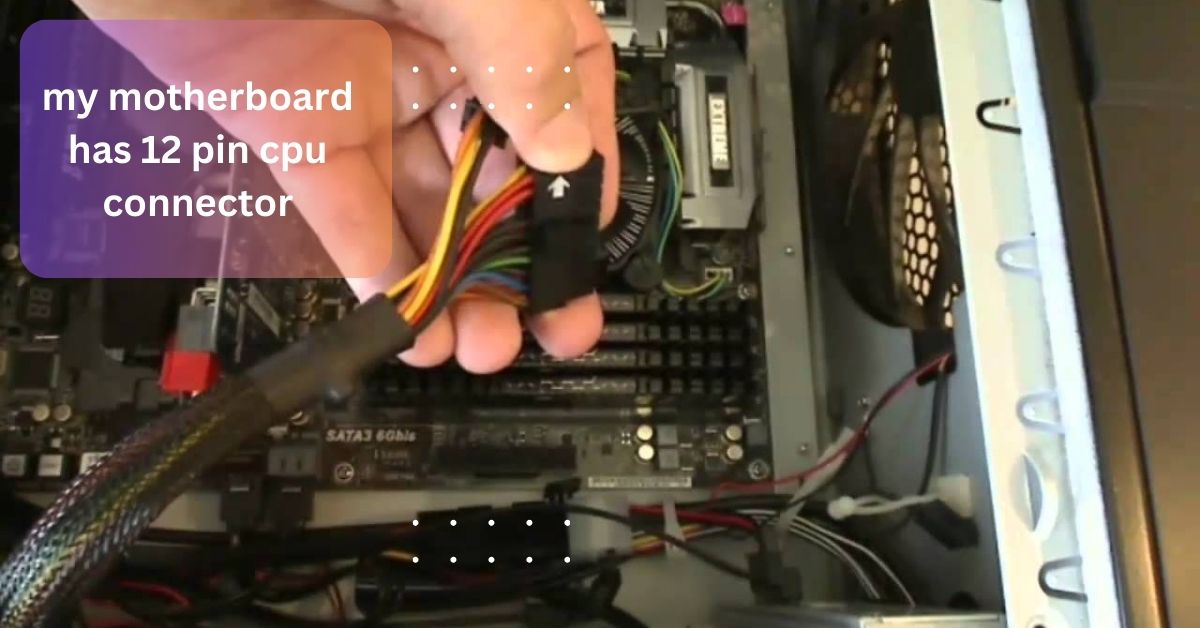When I first built my PC, I was surprised to find that my PSU didn’t have the 4-pin CPU connector my motherboard needed. I had to scramble to find an adapter and hope it would work reliably.
If your PSU doesn’t have a 4-pin CPU connector, you can use a 4-pin to 8-pin adapter or upgrade to a PSU that includes it. Check your motherboard’s power requirements to ensure everything works smoothly.
We will discuss the issue of a PSU that doesn’t have a 4-pin CPU connector. We’ll explore what this means for your PC build, potential solutions, and tips for ensuring your system receives the power it needs.
What is a 4-pin CPU connector?
The 4-pin CPU connector is a small power plug that connects to your motherboard to supply power to the CPU. It’s essential for older or basic computer systems to keep the CPU running smoothly.
This connector is a square shape with four pins and provides the necessary power for the CPU to work correctly. While newer systems often use an 8-pin or 4+4-pin connector for extra power, the 4-pin connector is still important for many older setups. Without it, your CPU might not get the power it needs to function properly.
Why doesn’t my PSU have a 4-pin CPU connector?
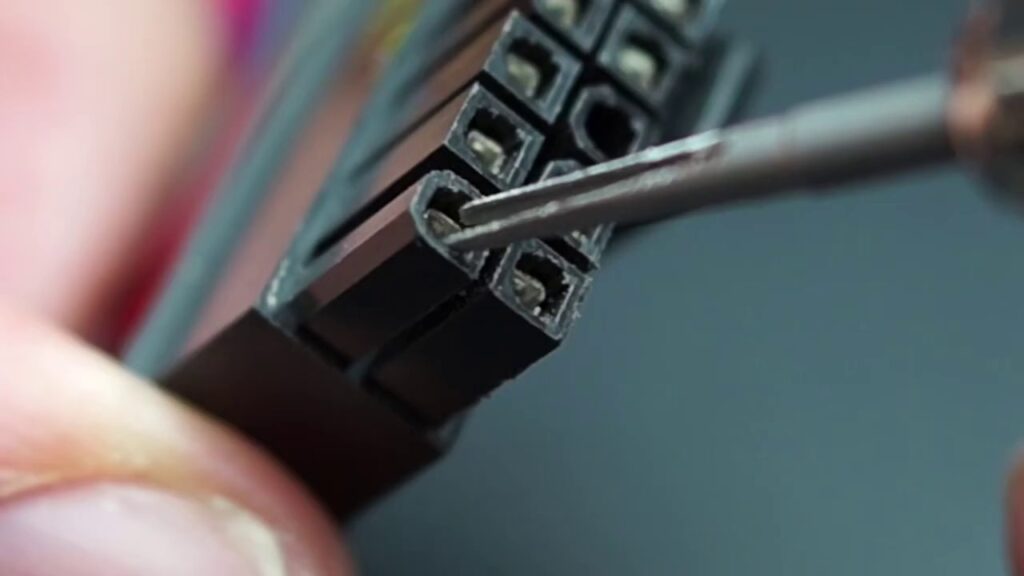
Your PSU might not have a 4-pin CPU connector for a few reasons. It could be an old model that was made before the 4-pin connector became common. Some budget PSUs also don’t include all the latest connectors to keep costs low. Additionally, some PSUs have removable cables, so the 4-pin cable might be missing or need to be bought separately.
Another possibility is that your PSU has an 8-pin connector that can split into two 4-pin connectors. This might not be immediately clear. Always check your PSU’s specs to make sure it matches your motherboard’s needs.
Can I use my PSU without a 4-pin CPU connector?
Using your PSU without a 4-pin CPU connector can be problematic if your motherboard needs one. If your PSU doesn’t have a 4-pin connector, your computer might not start or could be unstable. Some modern PSUs come with an 8-pin connector that can split into two 4-pin connectors, which could work for your motherboard.
If your PSU has an 8-pin connector, you can use it instead. You might also find an adapter that converts 8-pin to 4-pin if your PSU has an 8-pin slot. If neither of these solutions works, you may need to get a new PSU that includes a 4-pin CPU connector.
How can I check if my PSU has the right connectors?

To check if your PSU has the right connectors, start by looking at the PSU’s manual or label. This will list all the connectors it includes. You should see a main 24-pin connector for the motherboard, and there might also be 4-pin, 8-pin, or 6+2-pin connectors for the CPU and GPU.
Check the cables coming out of your PSU to see if they match what your motherboard and other components need. You can also compare your PSU’s connectors with the requirements in your motherboard’s manual. If you’re still unsure, look up the PSU model online to find detailed info. Having the correct connectors ensures everything in your computer gets the power it needs.
Read: Socket 1155 Cpu List – Best Models For Overclocking!
Can an older PSU still be used with modern components?
An older PSU can still work with modern parts, but you need to check a few things. First, make sure it has enough power for your new components. Modern CPUs and GPUs often need more power, so your PSU must be able to supply it. Also, see if your PSU has the right connectors for new parts, like 8-pin connectors for CPUs or extra connectors for graphics cards.
If it doesn’t have these connectors, you might need adapters, which can sometimes be unreliable. Older PSUs may not be as energy-efficient as newer ones, meaning they could use more electricity and produce more heat. Lastly, if the PSU is very old, its parts might be worn out, which could affect how well it works.
What happens if I don’t use the correct CPU power connector?
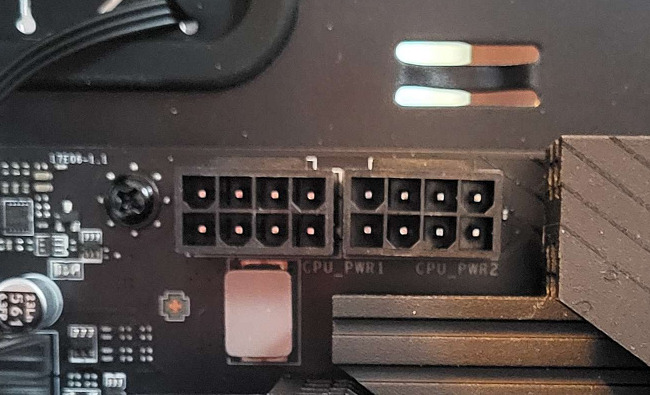
- System Won’t Boot: The computer might not start up at all if it’s missing the correct power connector for the CPU.
- Instability: If the CPU isn’t getting the right power, your system could become unstable, causing crashes or random reboots.
- Performance Issues: Without proper power, the CPU might not perform at its best, leading to reduced performance or slower speeds.
- Overheating: Inadequate power can cause the CPU to overheat as it tries to work harder to compensate for the lack of power.
Read: Msi Z270 Gaming M3 Cpu Support List – Compatible Updates!
Do all motherboards need a 4-pin CPU connector?
Not all motherboards need a 4-pin CPU connector. Older or budget motherboards might use a 4-pin connector to power the CPU. However, many modern motherboards require an 8-pin or 4+4-pin connector for better power supply.
These newer connectors provide extra power needed for high-performance CPUs or when overclocking.Some motherboards might have both 4-pin and 8-pin connectors to handle different power needs.
To find out what your motherboard requires, check its manual or specifications. This will tell you which type of connector you need. If your PSU doesn’t have the right connector, you might need an adapter or a new PSU to match your motherboard’s needs.
What are the signs of a failing PSU?

1. Frequent System Crashes:
If your computer frequently crashes, freezes, or restarts without warning, it could be due to an unstable power supply. These issues often occur when the PSU cannot provide a consistent flow of power, especially during high-demand tasks like gaming or video editing.
2. Power Failures:
One of the most direct signs of a failing PSU is its inability to power on the computer or random shutdowns during operation. If the system fails to boot up at all or shuts down unexpectedly, it may be due to the PSU not being able to supply adequate power.
3. Unusual Noises:
A healthy PSU should operate quietly. If you hear unusual noises, such as buzzing, whining, or grinding, these could be signs of internal components failing. Buzzing or whining sounds might indicate issues with the PSU fan or electrical components, while grinding noises often suggest mechanical failure, such as worn-out bearings in the fan.
4. Overheating:
If your PSU or its internal fan becomes excessively hot or operates louder than usual, it might be struggling with overheating. This can occur if the PSU is failing to dissipate heat effectively or if there is an internal malfunction. Overheating can lead to reduced efficiency and potentially damage the PSU and other computer components.
Read: Env Node Bad Cpu Type In Executable – An Overview!
FAQs:
1. What if my PSU has a modular design?
If your PSU has a modular design, you can plug in only the cables you need, keeping your setup tidy. If you don’t have the right connector, you might need to get it separately or use an adapter.
2. How often should I upgrade my PSU?
You should consider upgrading your PSU every 5 to 7 years, or sooner if you add new, high-power components. If your PSU shows signs of failing or can’t support your current hardware, it’s time for an upgrade.
3. Can a PSU without a 4-pin connector damage my PC?
A PSU without a 4-pin connector won’t damage your PC, but your computer might not work properly if it needs that connector. Check if your motherboard requires it and make sure your PSU has the right connectors.
4. Where can I find a replacement PSU with the right connectors?
You can find a replacement PSU with the right connectors at electronics stores, online retailers, or computer hardware shops. Make sure to check the PSU specs to match your needs before buying.
Conclusion:
If your PSU lacks a 4-pin CPU connector, check if your motherboard needs it. You might use an adapter or get a new PSU with the right connectors to ensure your computer runs smoothly.
Read More: