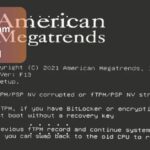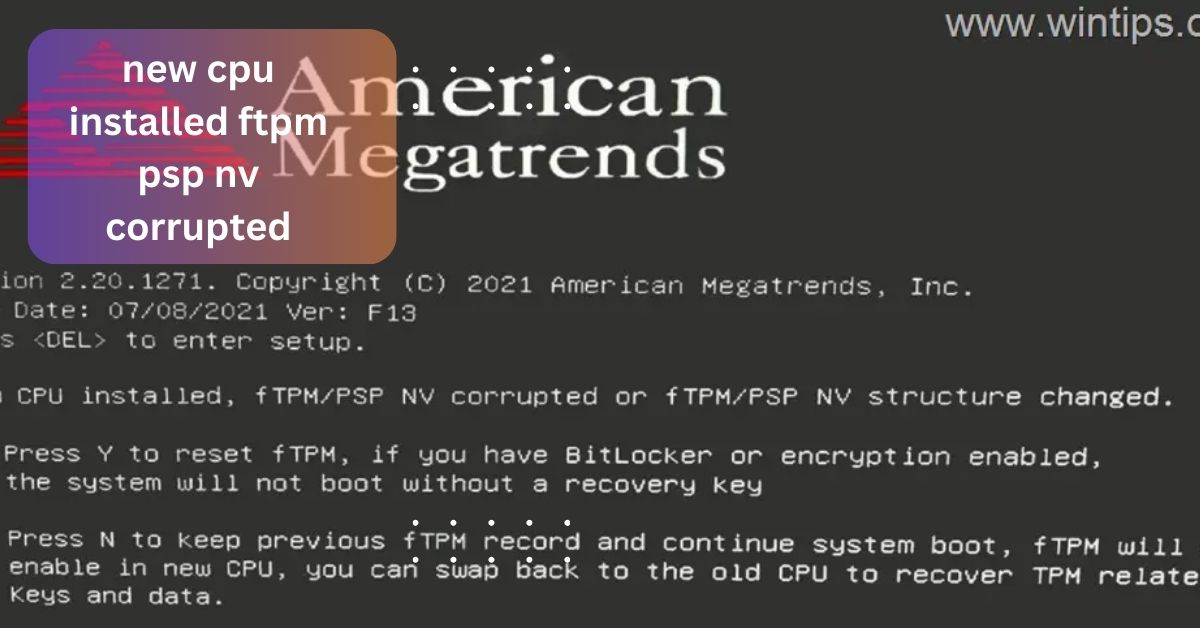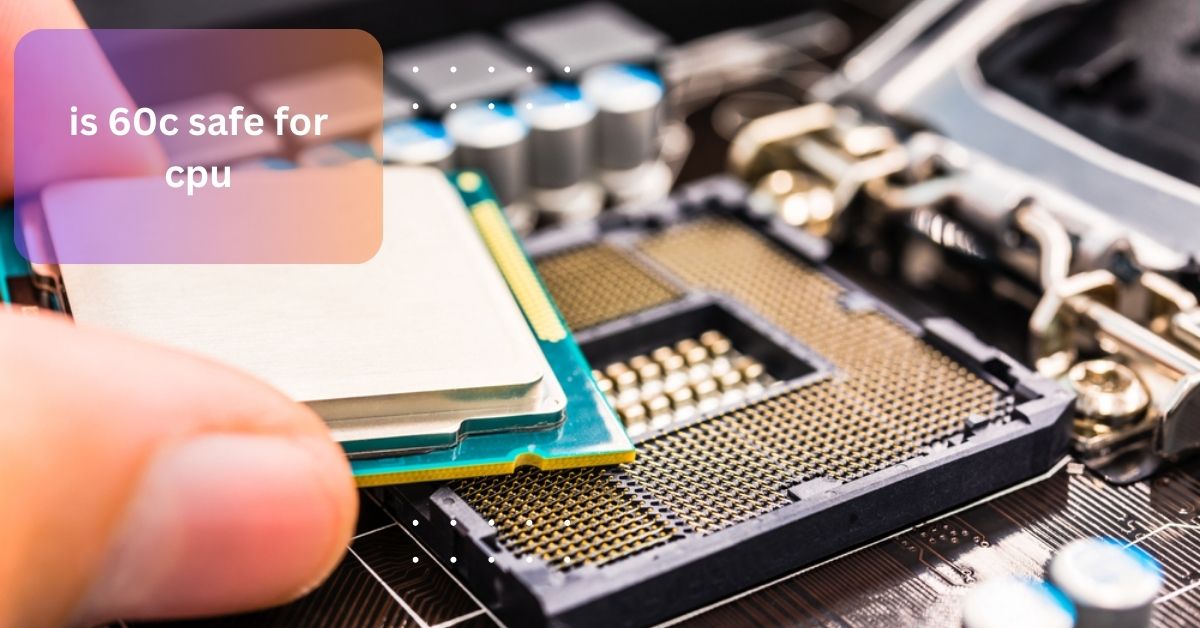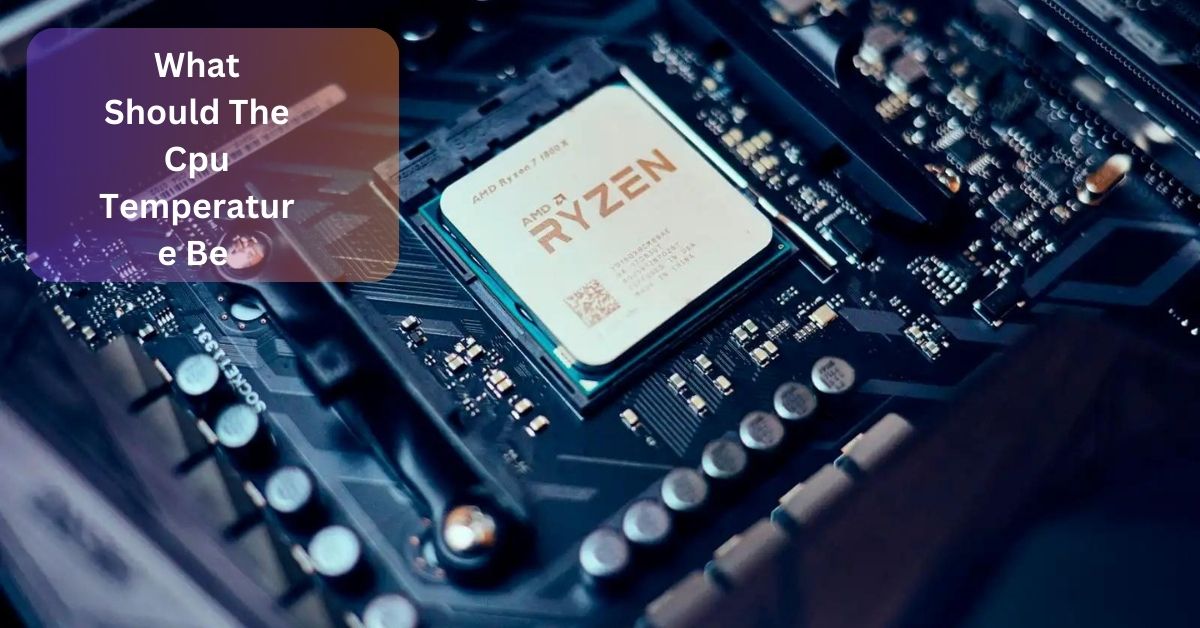From what I’ve seen, air cooling works well for most setups and is easy to handle, but it can be noisy and not as good under heavy use. Liquid cooling is better for high-performance needs and keeps things quieter, though it costs more and is trickier to install.
In this article, liquid and air cooling for CPUs are compared. Air cooling is cheaper and simple but can be noisy and less effective under heavy use. Liquid cooling works better and is quieter but costs more and is harder to set up.
Not sure if air or liquid cooling is right for your CPU. Find out which one keeps your computer cooler and runs better.
Which cools the CPU better: air cooling or liquid cooling?
When picking between air cooling and liquid cooling for your CPU, each has its ups and downs. Air cooling is straightforward, affordable, and quick to install. It uses a heatsink and fan to cool the CPU and works well for most systems. But it might not be as good for very powerful or overclocked CPUs and can be a bit loud.
Liquid cooling is better at handling high temperatures and is usually quieter because the fans run slower. It also looks cool with options for lighting and custom designs. But, liquid cooling systems are more expensive and can be trickier to install and maintain.
What provides the best cooling to the CPU if I’m on a budget?

If you’re on a budget and need the best cooling for your CPU, air cooling is usually the best choice. It’s cheap, simple, and easy to set up. Air coolers use a heatsink and fan to keep the CPU cool and work well for everyday use like gaming or office work.
They are much more affordable than liquid coolers and don’t need much maintenance—just a bit of dusting now and then. While they might not handle very high temperatures as well as liquid coolers, they still do a good job for most people.
What provides the best cooling to the CPU for a beginner PC builder?
For someone new to building PCs, air cooling is usually the best choice. It’s easy to set up and use, with a simple design that makes it less likely to cause problems. Air coolers use a fan and heatsink to keep the CPU cool and are much cheaper than liquid cooling systems.
They are also easy to maintain,just clean the dust off the fan and heatsink now and then. Liquid cooling is more complicated and expensive, requiring careful setup to avoid leaks and regular maintenance to keep it working well.
What are the benefits of providing the best cooling to the CPU?
- Effective Heat Management: Keeps the CPU at optimal temperatures, preventing overheating and maintaining performance.
- Improved Performance: Helps the CPU run smoothly and efficiently, especially important for gaming and high-performance tasks.
- Increased Lifespan: Reduces the risk of damage to the CPU caused by high temperatures, potentially extending its lifespan.
- Enhanced Stability: Prevents system crashes and instability caused by overheating.
- Quieter Operation: Advanced cooling systems, particularly liquid cooling, can operate more quietly than traditional air coolers.
- Aesthetic Appeal: Some cooling solutions, especially liquid cooling with RGB lighting, can add a visually appealing touch to your build.
What provides the best cooling to the CPU in terms of maintenance requirements?

For maintenance, air cooling is usually the easiest option. Air coolers are simple, with just a fan and heatsink. You mainly need to clean dust from the fan and heatsink every now and then, which is quick and straightforward. On the other hand, liquid cooling systems are more complicated.
They have more parts, like a pump and radiator, and need regular checks for things like coolant levels and possible leaks. Keeping a liquid cooler in good shape can be more work and requires more attention.
Read More: Dell Precision T3610 Cpu Support List – Best Processors For Your Workstation!
What is the difference between Air Cooling And Liquid Cooling in PC Builds?
Air cooling and liquid cooling are two different ways to keep your PC’s CPU from getting too hot. Air cooling uses a fan and a heatsink to pull heat away from the CPU. It’s simple, cheap, and easy to set up, but it can be noisy and might not be as effective for high-performance or overclocked systems.
Liquid cooling, on the other hand, uses a liquid to move heat away from the CPU. The liquid moves through tubes to a radiator where it cools down. This method is better at handling high temperatures and is usually quieter because the fans don’t need to run as fast.
How does air cooling impact the aesthetics of a PC build compared to liquid cooling?
Air Cooling and PC Aesthetics:
1. Bulkiness:
Large air coolers with big heatsinks and multiple fans can take up a lot of space inside the case. This can make the build look cluttered and might interfere with other components, such as RAM or GPU installations.
2. Limited Visual Appeal:
The design of air coolers is typically more functional than aesthetically pleasing. Many air coolers come in standard metal finishes with minimal design features, which may not add much to the visual appeal of a high-end PC build.
Liquid Cooling and PC Aesthetics:

1. Sleek and Modern:
Liquid cooling systems often feature slim, sleek radiators and clean tubing, which can give the inside of your PC a more modern and sophisticated look. The compact design of these components helps in creating a less cluttered appearance.
2. Customizable Appearance:
Many liquid cooling setups come with RGB lighting options, allowing users to change colors and create dynamic lighting effects. Custom tubing in various colors and materials, along with stylish reservoirs, adds a high level of personalization and can make the build look more unique and eye-catching.
Read More: Do Cpu Come With Cooler – A Guide For Solution!
Can I achieve better cooling performance with air coolers by using multiple fans?
Yes, adding more fans to your air cooler can improve cooling performance. When you use multiple fans, you increase the amount of air flowing through the cooler, which helps to remove heat more effectively. For example, setting up two fans, one to push air through the cooler and another to pull it out can make the system work better.
This is especially useful if you’re running high-performance components or overclocking your CPU. Just make sure that the extra fans don’t make too much noise or block other parts of your PC. While multiple fans can help, they might not be as effective as liquid cooling systems for extremely high cooling needs.
What provides the best cooling to the CPU for high-performance gaming setups?
For high-performance gaming setups, liquid cooling is usually the best choice for keeping the CPU cool. Liquid cooling systems are very good at handling the heat from powerful CPUs, especially when you’re playing demanding games or overclocking.
They work by using a liquid to carry heat away from the CPU to a radiator where it’s cooled down more effectively than with air. This means your CPU stays cooler, which helps your games run smoothly and prevents overheating.
More Demanding Question:
What Provides the Best Cooling to the CPU in Terms of Installation Complexity?
Air cooling systems are generally simpler to install compared to liquid cooling systems. An air cooler typically involves attaching a heatsink to the CPU and securing it with clips or brackets, followed by adding a fan.
How Often Do I Need to Maintain a Liquid Cooling System Compared to an Air Cooling System?
Liquid cooling systems need more regular maintenance compared to air cooling systems. With liquid cooling, you need to regularly check the coolant levels, look for any leaks, and replace the coolant every 6 to 12 months.
What Provides the Best Cooling to the CPU for a System That Is Frequently Overclocked?
For systems that are frequently overclocked, liquid cooling typically provides the best performance. Overclocking generates extra heat, and liquid cooling systems are better equipped to handle this increased thermal load.
Can Air Cooling Systems Be Upgraded to Improve Performance if Necessary?
Yes, air cooling systems can be upgraded to enhance their performance. If you need better cooling, you can opt for a larger heatsink, add more fans, or use higher-quality fans to improve airflow.
In The End:
Air cooling is cheap, easy to put in, and doesn’t need much care, so it’s great for people who want to save money or are new to building PCs. Liquid cooling works better and looks cooler. All-in-one (AIO) liquid coolers are easy to use and work well.
Read More: